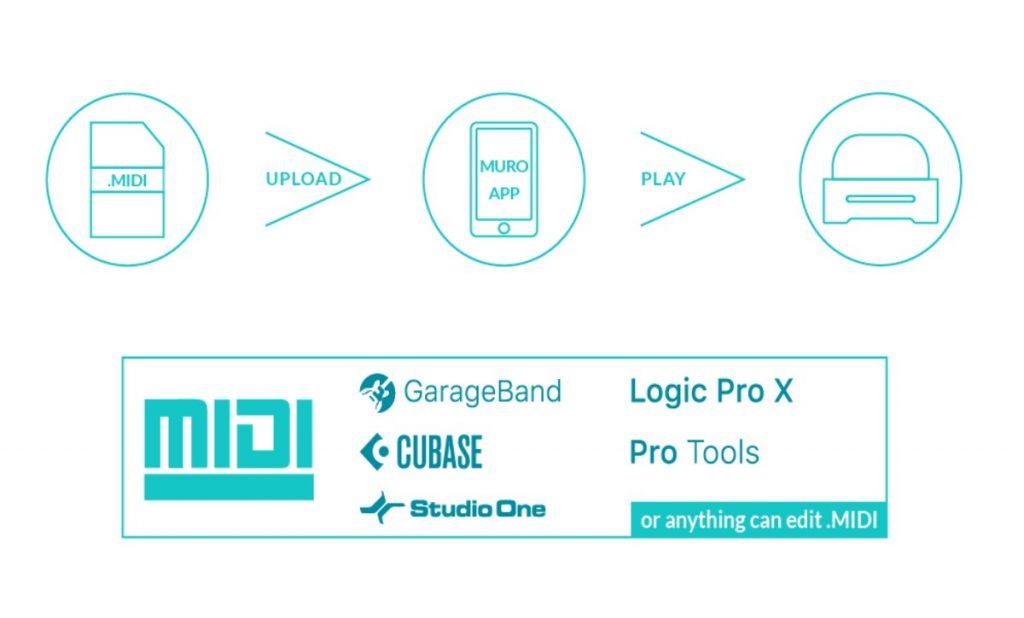Brainstorming Muro Box's App Features
Since Muro Box is the world’s first app-controlled music box, nobody had used a mobile app to control a music box before. In order to design a user-friendly app, we have researched users’ needs and habits carefully.
At the beginning, we had a weekly meeting with our User Interface (UI) designer and back-end software engineer to discuss the structure of our app. When we were not in meetings, we concentrated on designing a prototype of Muro Box and other visual aids to help us find potential customers.