How to Unleash Your Creativity in Arranging Music Box Melodies
How to Unleash Your Creativity in Arranging Music Box Melodies
Music Box Arrangement: A Journey of Creative Experimentation for Composers
The music box has very distinctive qualities. Whether it’s its unique timbre or the dreamy imagery it evokes, it always leaves a strong impression. At the same time, its limitations have become part of its charm. Due to its structure, the music box has a higher pitch range, with a light and fleeting tone. These characteristics together create its crisp and pure sound.
Arranging a complete piece of music into a music box version not only showcases the song in a fresh and transparent style but also challenges the arranger to apply the art of ‘subtraction’ during the simplification process. Transforming rich layers into the concise purity of a music box is the core charm of music box arranging.
A loyal customer, Cotton Huang, who visited our office for a live listening session, is an experienced arranger of many N20 and N40 songs in the app’s library. He shared that while the N40 allows for many notes, arranging for the N20 requires more thought to condense the music without using semitone, resulting in a greater sense of accomplishment. His insights reflect the experiences of many music box arrangers, emphasizing the importance of melody fluidity and light accompaniment. Creators must continually experiment and adjust to achieve the best effect for each note.
In the N40 Update #20, we recommended arranging software and external MIDI keyboards. If you are Interested to learn more about this topic, welcome to click here to learn more. This time, we’d like to discuss the differences between music box arranging and general arranging, sharing some key points to pay special attention to. Whether it’s the difference in pitch range or how to express melody and accompaniment, both present interesting challenges. We hope these tips can inspire everyone in their music creation!
Quickly Experience the Actual Performance of Muro Box: Feel the Charm of Music Box Arrangement
We have added a live stream feature on our website for you to listen to the live performance of Muro Box-N20 and N40 immediately. Just press a button to hear the actual performance of the Muro Box-N20 and N40 music box. We welcome you to compare the sound quality of the two music boxes. With this feature, you can easily experience the unique sound characteristics of both models, presenting both delicate high notes and rich low notes in real-time.
We would also like to extend our special thanks to Hanneke Debie, an experienced arranger and loyal customer of both the Muro Box-N20 and N40 music boxes, for her adaptation of the complex ‘Aquarium’ from Saint-Saëns into a N40 music box version. This piece performs exceptionally well on the N40 Sublime, perfectly showcasing its magnificent resonance.
Listen Online Now
Tap a song to start playback. Then, tap the speaker icon on the live stream to turn on the sound.
Arranging Techniques and Limitations of the Music Box
Table of Content (Clickable Section Titles)
How to Handle Notes Outside the Music Box's Pitch Range?
One of the challenges in music box arranging is capturing the essence of a song within a limited range of notes. Taking the Muro Box as an example, the two models have different music scales, leading to different approaches. Let’s first understand the scales of the Muro Box N20 and N40:
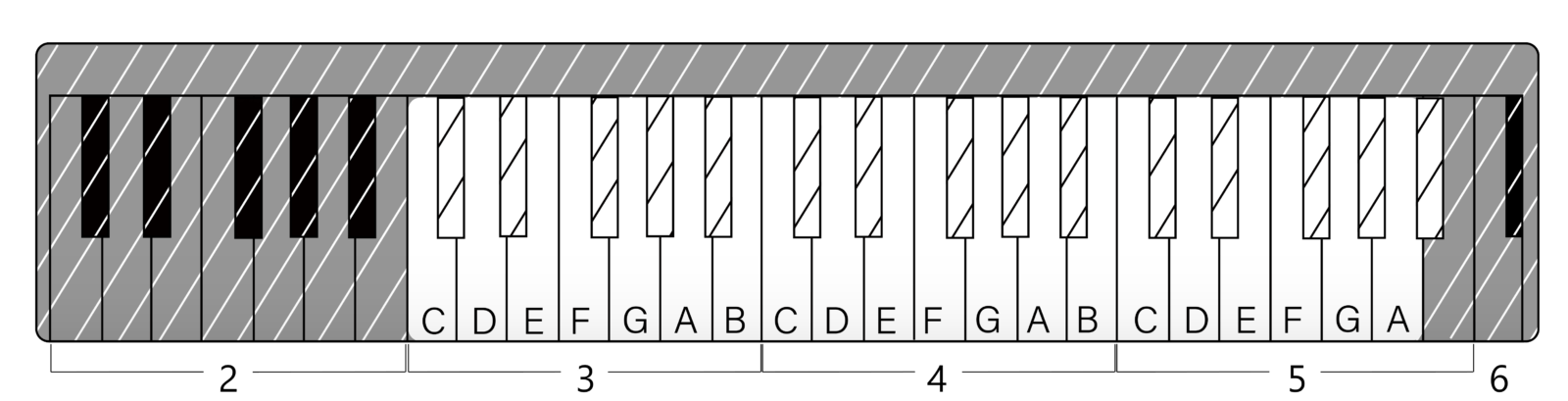
C3-A5 (Middle C = C3 = 261.6 Hz)
The 20-note scale does not include semitone (the black keys on a piano). Most pop songs can be condensed or transposed to be presented using these 20 notes.
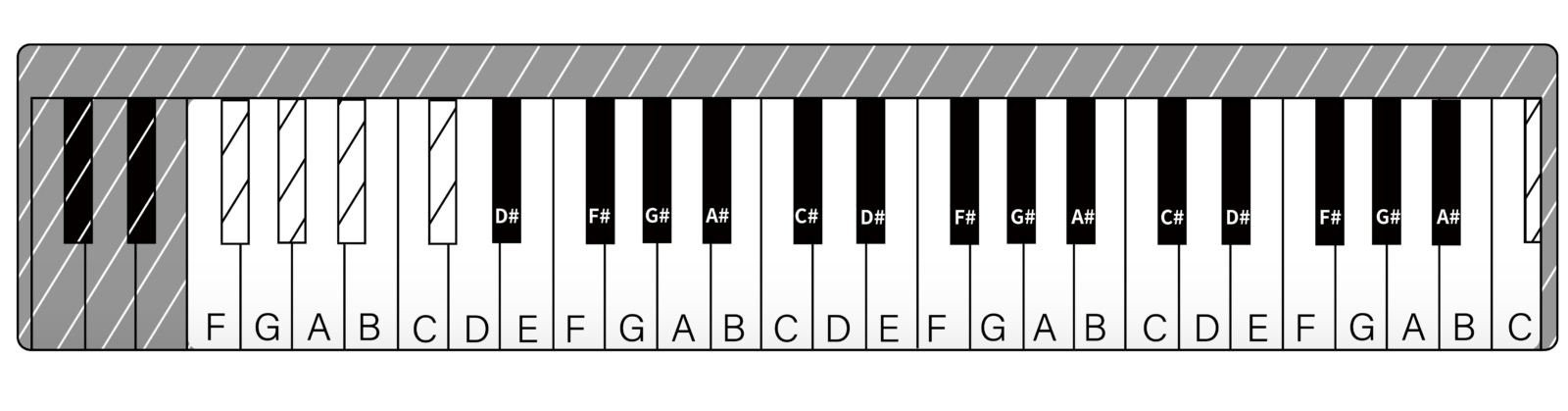
F2-C6 (excluding F#2, G#2, A#2, and C#3; Middle C = C3 = 261.6 Hz)
The 40-note scale expands the pitch range and includes semitone, providing more expressive possibilities for the music box during performance.
Here are a few methods I use when I encounter notes that fall outside the scale during arranging:
Transposition
For the N20:Original pieces in keys other than C Major or A minor are first transposed to these two keys to minimize the occurrence of black keys.
There have been instances where transposing resulted in notes being too high or too low, prompting a shift to G Major or F Major, which have fewer accidentals. However, this sacrifices many seventh chords in the accompaniment, so this approach is only used when absolutely necessary.
For the N40:Transposing in N40 arrangements is typically done to create a more balanced frequency distribution, avoiding concentration in certain frequency ranges. The N40 has a complete scale except for the four bass notes, allowing any transposed key within the range to be performed.
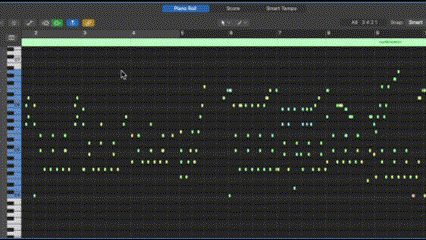
You can find free sheet music online as a reference for arranging. If you use simplified notation, the notes on the sheet are usually already transposed to C Major or A minor, making them very suitable for music box arrangements. If you are accustomed to using staff notation, it is recommended to add keywords like ‘C Major’ or ‘A minor’ after the song title when searching for sheet music for easier subsequent arranging.
For example: Canon in C Major.
Using Substitute Notes
If transposition leads to unplayable black keys, we handle this by using substitute notes.
Semitone appearing in the melody
First, we need to assess how frequently the note appears in the melody. If it occurs often and is part of an important phrase, using a substitute note may affect the song’s recognizability. In that case, we would consider either choosing a different song or using a music box with more notes for arranging its performance.
Here is Beethoven’s famous piece, Für Elise. The highly recognizable first melody contains a semitone. We provide the following audio clips to let you experience how it sounds after using substitute notes to handle the semitone. (The following audio clips are played using simulated music box tones.)
0:00-0:12 is the original piece.
0:14-0:28 uses substitute notes to handle the semitone.
However, this situation only occurs in the N20, as the expanded range of the N40 does not present issues with missing key semitones in the melody.
When encountering semitones that need to be replaced in the melody, we usually choose nearby notes or notes from the accompaniment as substitutes. In our previously offered free N20 music box arrangement course in Taiwan, I discussed this issue with a student using the theme song from Castle in the Sky as a practice example.
We encountered the note G# at that time. Since the N20 cannot play this note, I chose to substitute it with Mi from the chord.
This student (Mr. Pan) who has also learned an instrument, was curious and emailed to ask why I didn’t simply replace G# with Sol. We discussed this, and here is my response:
“I chose Mi because the chord in that measure is E7 (which includes Mi, G#, Si, and Re), so I selected a note from the chord to replace G#. However, there are no fixed standards for substitute notes, and the G4 you mentioned is also a viable option. My consideration is that G# is an important characteristic note in this melody. If I replace it with Sol, it would lose the original character of G#, which is why I chose Mi. However, after your (Mr. Pan’s) reminder, I feel that Mi may deviate slightly from the melody, and perhaps choosing Si would make the substitution sound more natural and avoid straying too far from the original note.”
In summary, the choice of substitute notes varies from person to person. The most important thing is to ensure that the melody sounds natural and harmonious, as that is the best approach.
Here is an example using a phrase from the theme song of Castle in the Sky to demonstrate substitute notes (which appears at the 0:07 timemark of the sound tracks.):
Audio clip (1) is the original piece, where the semitone is G# (Sol flat).
Audio clip (2) replaces the semitone with G (Sol).
Audio clip (3) replaces the semitone with E (Mi).
Audio clip (4) replaces the semitone with B (Si).
Listen and see which substitute note sounds the most pleasing to you!
How to Check the Range of a MIDI File?
Muro Box is very convenient, as it can play any MIDI file that fits its pitch range, and importing files directly from the app is easy. However, you may encounter situations where you need to quickly check if MIDI files created by others or made by yourself fit within the music box’s music range.
To address this, our goal is to find convenient and free MIDI editing software that can quickly check the range of the MIDI files in hand, aside from professional arrangement software.
We recommend the following approach:
Using the free software MidiEditor
Import your MIDI file, select all the notes, and you can check if any notes exceed the range. The interface also has a high line feature to identify which specific notes are out of range, allowing for adjustments!
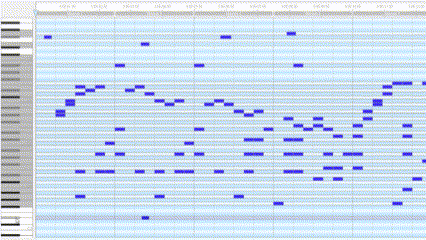
We experimented with several free resources and software, and many of them do not display all the notes. However, you can check if the range is suitable in MuseScore, though it doesn’t indicate which specific notes are out of range. If you are already familiar with sheet music, you might consider this approach:
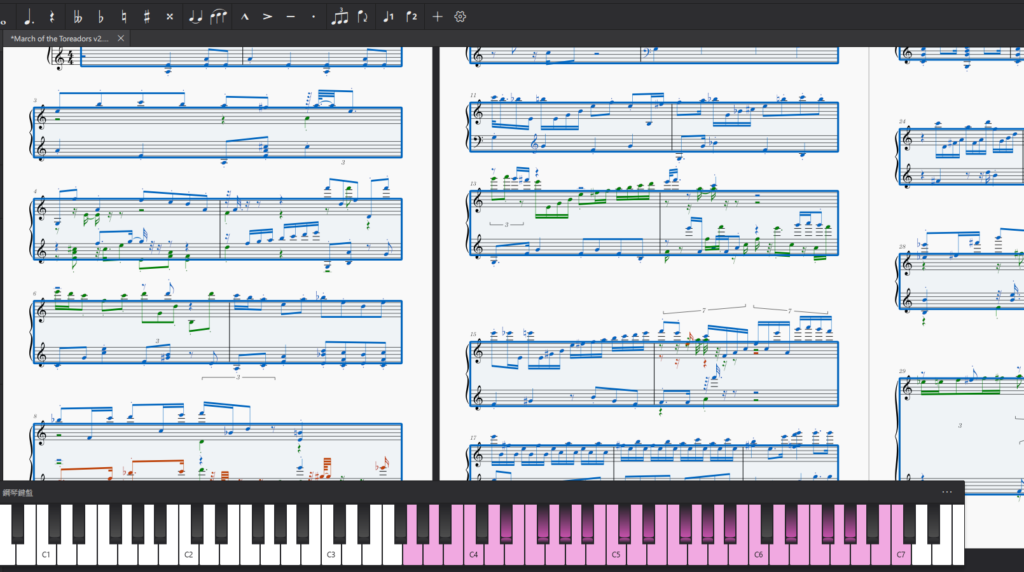
If I missed any features, or if you have better free MIDI editing software (that can check the pitch range), please be sure to reach out and share with us! support@tevofy.com
Learning about the Performance Limitations of Music Box Mechanisms
Continuous Repetition of the Same Note
The music box produces sound by striking the comb with a rotating cylinder, which imposes a limitation on playing continuous identical notes. We recommend that at a tempo of 120 BPM, the shortest duration for continuous single notes should be in eighth notes. This means that when using eighth notes, the music box can achieve a maximum of 120 beats per minute. Continuous repetition of the same note at a faster pace becomes unplayable by the music box.
Please refer to our methods for handling repeated notes:
*Remove Repetitions: Eliminate duplicate notes or slightly adjust their positions without significantly affecting the overall sound.
*Slow Down the Tempo: Lower the speed of the entire piece to allow the mechanism to play the repeated notes.
*Spread Notes Across Octaves: Disperse the repeated notes over octaves or convert them into arpeggios.
Additionally, we do not recommend continuously using the same note in melodies and accompaniments. As mentioned earlier, the music box does not have dynamics, and repeated notes may sound less lively.
If you’ve created a MIDI file, you can check for adjacent notes in the composition software you used and consider adjusting or deleting them. You can also use the creation feature on the MBM website to import your MIDI file and check it in the interface. This platform, the largest community of music box enthusiasts (Music Box Maniacs), has a composition interface specifically designed for music boxes. It not only sets the playable range for the music box but also highlights unplayable repeated notes in red, making it highly recommended!
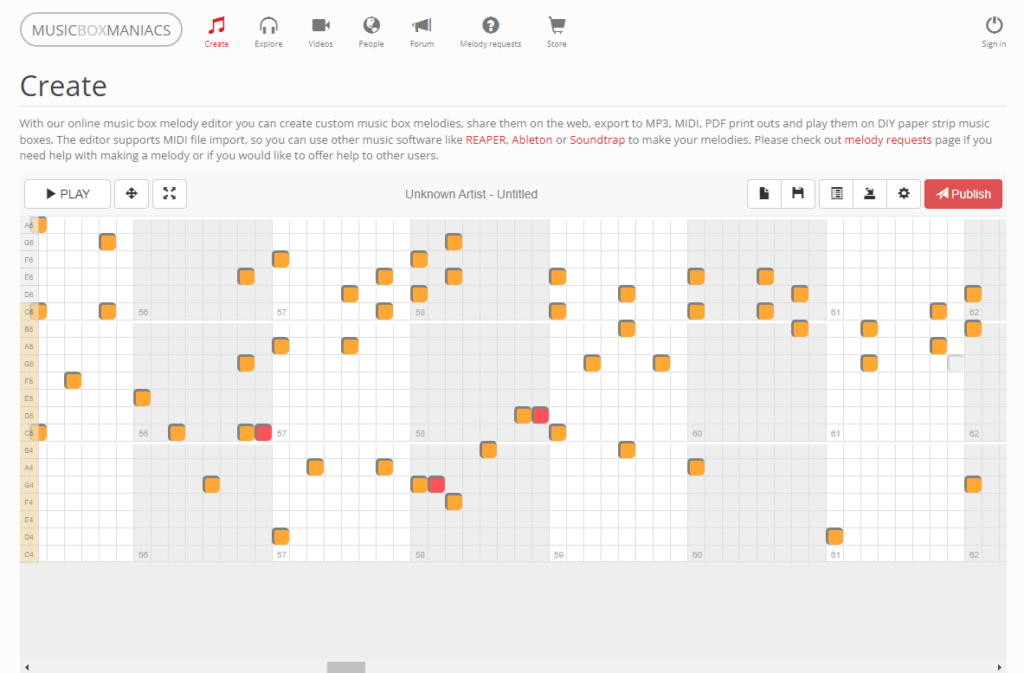
The MBM music library is vast and diverse, containing arrangements of various styles and genres. Whether you’re looking for classical music, modern pop, or video game and movie soundtracks, you’ll find it here. We also have a tutorial on how to download audio files from the website, which you can refer to here:
https://murobox.com/en/faq/how-to-download-music-from-mbm-website/
Simultaneous Notes
Due to the mechanics of the comb and motor operation, the maximum number of simultaneous notes differs between the Muro Box-N20 and N40:
N20: Maximum simultaneous notes = 7 (up to seven notes can be played at the same time).
N40: Maximum simultaneous notes = 10 (up to ten notes can be played at the same time).
Sustain Effects
Some customers have inquired whether the Muro Box can play notes according to the lengths originally input in the composition software or if certain notes can be sustained longer.
To address this, we must consider the mechanics of the music box. Since it produces sound through striking, its resonance is limited, and it cannot control sustain. The Muro Box only interprets the “pitch” and “rhythm” from the MIDI file, with the length of each note being dictated by the mechanical operation of the music box itself.
In summary, for compositions intended for the music box, you do not need to focus on the lengths of the notes, as the music box cannot manipulate the duration of each note.
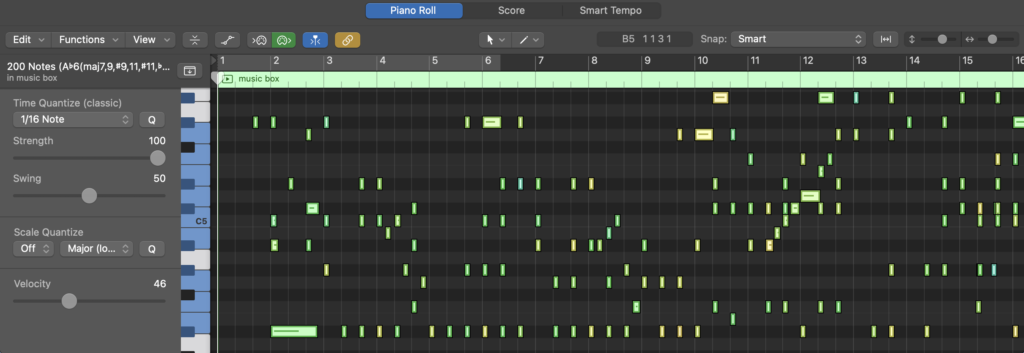

Tempo Variation Issues
Adding tempo variations in a song can create more dynamics and richness, especially in the conclusion where a gradual slowing down is often used to create a sense of reverberation.
We would like to remind you that when importing MIDI files into the Muro Box App or composing directly within the app, please note that the current settings only allow for a single tempo. Therefore, there are two ways to implement tempo changes:
(1) In the composition software, please avoid changing the tempo directly. Instead, use the position of the notes to create tempo variations.
Here’s how to do it in Logic Pro:
1. Use the software tools to change the tempo.
2. Lock the audio track.
3. Delete the speed curve for the tempo change and revert it to a single tempo.
This way, the exported MIDI file will have a single tempo, while the positions of the notes will effectively create a tempo variation. When the music box plays, it will produce the effect of tempo changes based on the note positions.

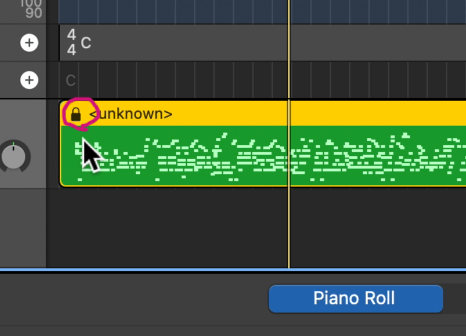

(2) When arranging in the Muro Box App and needing to change the tempo, note that the minimum beat in the arrangement interface is actually quite small, at 1/64. This allows you to adjust the positions of the notes to achieve a tempo change. However, since adjusting notes in the app can have a ripple effect on the entire piece, it’s advisable to use this method only for the ending, to prevent confusion during the arrangement process.
Of course, we hear your needs and have already included the tempo change feature in our app optimization goals. We’re continuously working to bring more convenient music box arrangement tools to everyone!

Arrangement Methods and Performance Effects
In the music library, many arrangement experts share their works, showcasing a variety of techniques to create wonderful and rich pieces using 40 or 20 notes. Here are a few music box arrangement methods for your reference:
Arpeggios
Arpeggios (Broken Chords) involve playing the notes of a chord one after another instead of pressing them simultaneously. This technique allows the notes to flow continuously like water, while still maintaining the harmonic relationship between each note.
In arpeggios, a chord typically consists of three or more notes (for example, a major chord is made up of the root, the third, and the fifth). When playing arpeggios, these notes are played one after another rather than being struck simultaneously like in a block chord.
The following examples feature the classic guitar piece “Stairway to Heaven” by Led Zeppelin and the classical piece “Für Elise” by Beethoven. Both songs use arpeggiated accompaniment. Please listen to experience the application of arpeggios:
Due to its mechanical nature, the music box lacks the nuances of dynamics and sustain, making it particularly suited for arpeggiated accompaniment. This technique allows the notes to maintain density and layer upon one another, showcasing the unique qualities of the music box.
Block chords
In contrast to arpeggiated chords, block chords involve pressing the notes of a chord simultaneously. This accompaniment style is commonly heard in guitar or piano pieces, where the harmony is played all at once.
The piano accompaniment in the first minute of The Beatles’ classic “Let It Be” uses block chords:
Let’s use another classical piece to experience block chords: Chopin’s Prelude Op. 28, No. 4. The video shows a live performance, where you can see that the left hand plays the chords together throughout the entire piece:
However, when applying block chords in music box arrangements, it’s important to be mindful of their frequency of use. Similar to the limitations of repeated notes, block chords are a form of simultaneous note playing. If the density of the block chords is appropriate, they can still create a varied arrangement atmosphere.
Here is a talented arranger from our music library, Chen Yen-Ting, a customer of both the N20 and N40 models. He arranged the music box version of “Let It Be,” using block chords to capture the original rhythm. The careful use of repeated notes gives the music box a unique flavor in its presentation.
Glissando
This is a very suitable playing technique for music boxes, but excessive use can lead to auditory fatigue. It is recommended to use it during important transitions or when connecting to the climax of the song for the best effect.
Transposition
In N40 arrangements, shifting octaves is primarily aimed at enhancing the richness of the composition. In the following example, we use the well-known piece “My Grandfather’s Clock” to demonstrate the expanded range of the Muro Box-N40.
The piece consists of eight sections, and we have arranged different sections to correspond with different ranges: bass range, mid-range, high range, and full range.
【Let the Melodies of N20 Appear in the Bass】
In the N20, if you want to try playing “My Grandfather’s Clock” like in the N40, using octave shifts to enhance the richness of the arrangement, it is recommended to use the actual music box for testing during the arrangement process.
Welcome to using the Muro Box live stream to perform and showcase arrangement effects:https://murobox.com/en/#TWITCH
In arrangements for music boxes with a limited range, whether for the Muro Box or traditional music boxes with fewer than 20 notes, if you want to use the bass as the melody and the treble as the accompaniment, it’s best to apply this technique to well-known songs. This way, the melody in the bass part is usually easier to recognize and less likely to be overshadowed.
When I first started creating arrangements for music boxes, I often wanted to make changes to repeated sections, occasionally using the technique of swapping the melody and accompaniment across octaves to enhance richness. However, when this approach didn’t achieve the desired effect in the actual performance of the music box, I began to pay special attention to the density of the treble accompaniment when using this arrangement method.
Why should we be cautious when using transposition in music box arrangements?
People are usually accustomed to hearing higher frequencies as the main melody—such as the higher notes of a piano, flute, or violin—because these frequencies are closer to the human voice. Using bass to present the main melody can be striking when it appears in a song, but this is because, during live performances, we can control the dynamics to differentiate between the volume of the melody and the accompaniment, allowing the melody to be louder and the accompaniment softer, as in the case of piano playing where the left and right hands have different levels of force.
However, in music box performances, there is no such distinction in each note’s plucking force. Therefore, when using transposition in music box arrangements, we must consider the actual performance effect.
Recommended Features for Paper-Strip Music Box Enthusiasts
Many paper-strip music box enthusiasts are accustomed to composing on the Music Box Maniacs (MBM) website and then exporting the hole marking diagrams for their paper roll music boxes.
In addition, we also recommend our Muro Box App, which allows you to compose directly on your phone or import MIDI files. You can connect to your Muro Box or use our live remote operation feature to play your own arrangements. After listening to the actual music box performance, you can easily make modifications to your composition. Once completed, you can also export the hole marking diagrams for your paper-stripel music box from your phone, making it incredibly convenient!
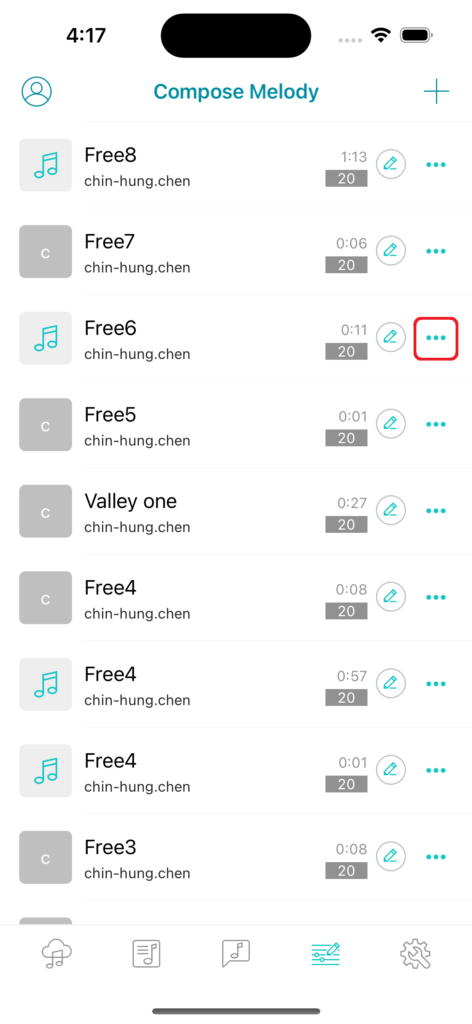
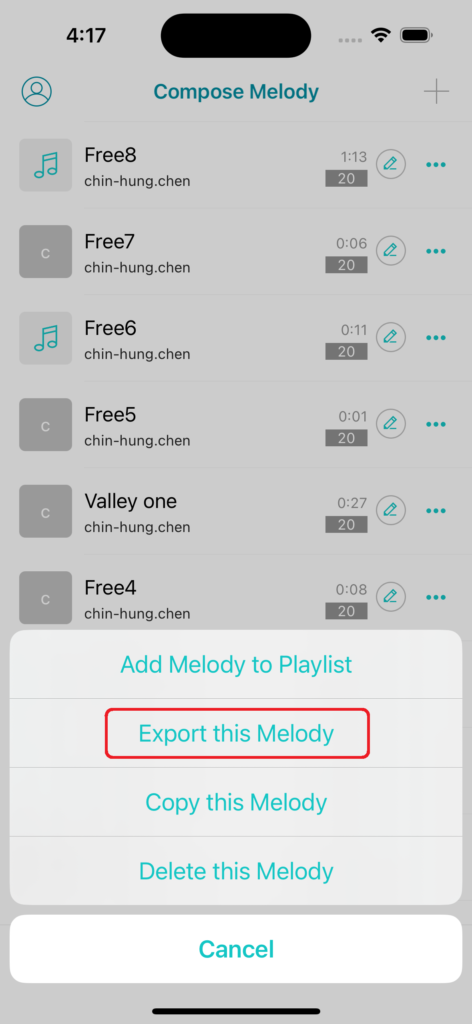
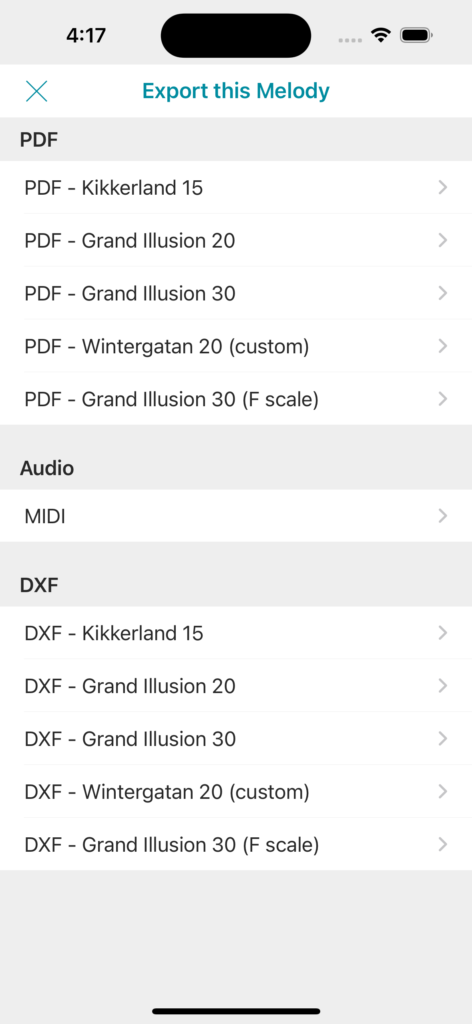
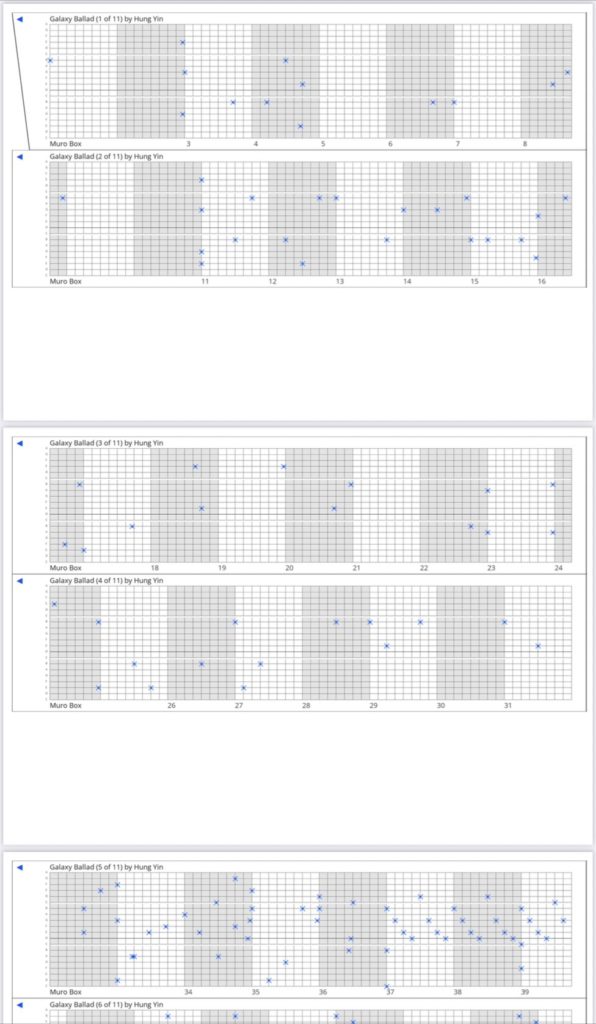
We Are Seeking Methods to Automatically Convert Songs to MIDI Files
We are continuously exploring the use of AI and looking for methods to automatically convert songs to MIDI files. We will continue to share updates and welcome discussions from friends who have found successful methods or have good arrangement suggestions!
Subscribe / Question for N40
Immerse Yourself in a Library of Thousands of Songs and Experience the Joy of Arranging Music Boxes.
If you want to personally experience the charm of music box arrangements, we invite you to download the Muro Box App for free, where you can enjoy a variety of talented arrangement works in the app’s library. Let the music box bring you inspiration!
Each time I listen to new works in the app’s library, I’m amazed by how arrangers keep pushing their limits in transforming various songs into music box versions with unique characteristics. This is particularly true for grand classical pieces, distinct traditional music, and passionate rock songs, which require considerable effort to condense, transpose, and adapt. Each adaptation is like an experiment, balancing the music box’s characteristics with the essence of the original piece, showcasing the arranger’s skill. If you find an arrangement that moves you, please leave a message or give a thumbs up to support the creator!


