Import MIDI File with "Share File" from any App
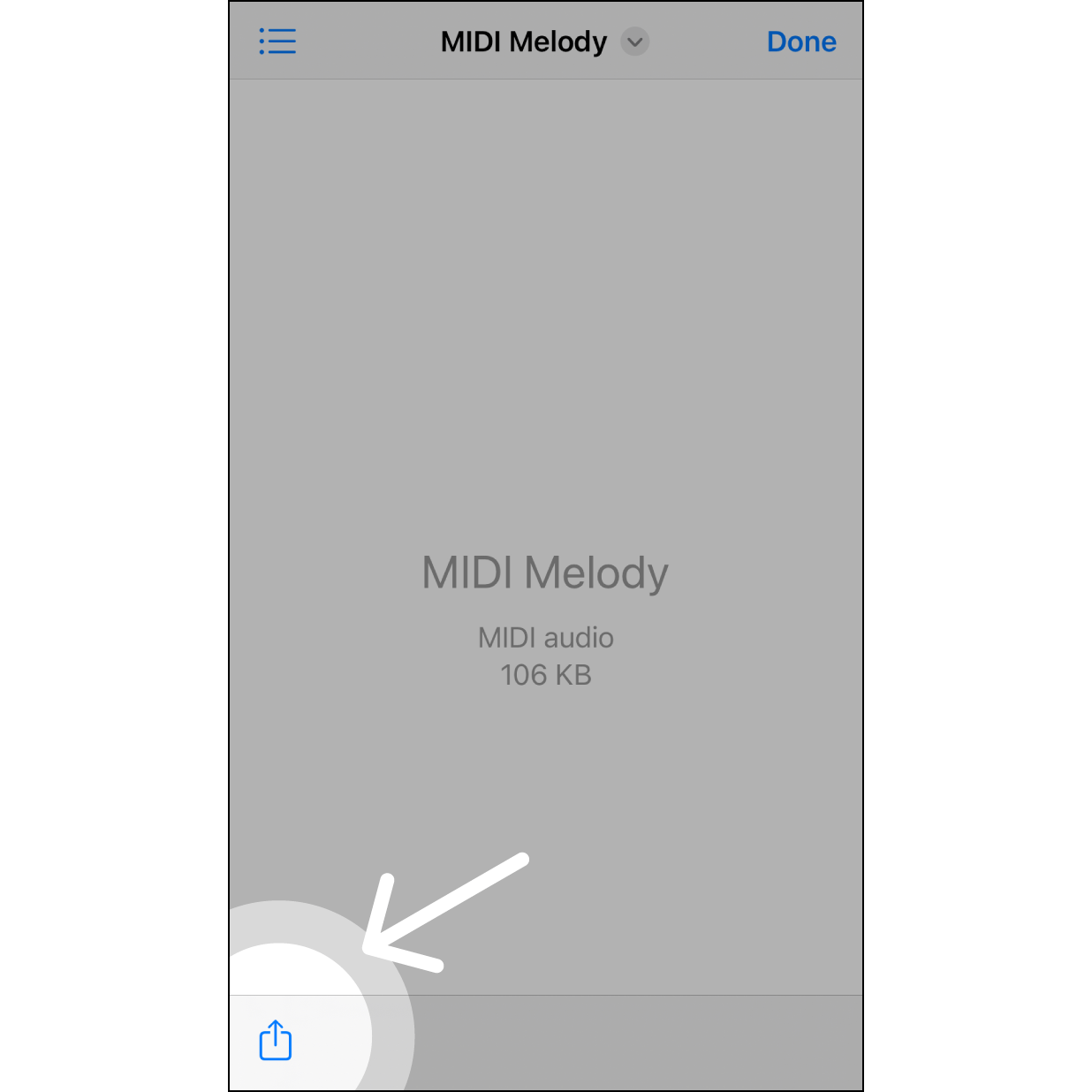
1. Goto “File” App to share
Select the MIDI file in the “File” App, then click the “share” icon on the lower left-hand side
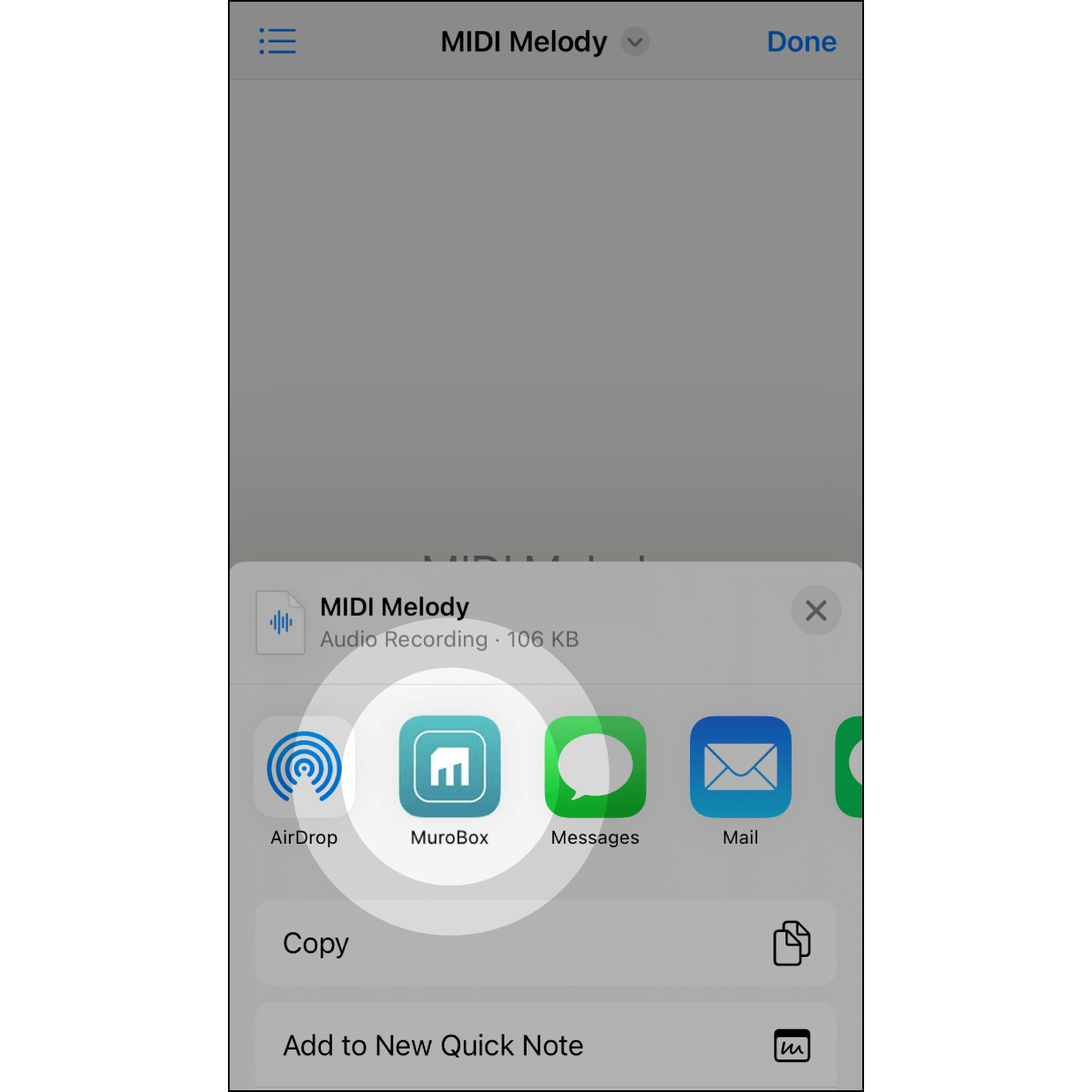
2. Share with Muro Box App
Select “Muro Box”
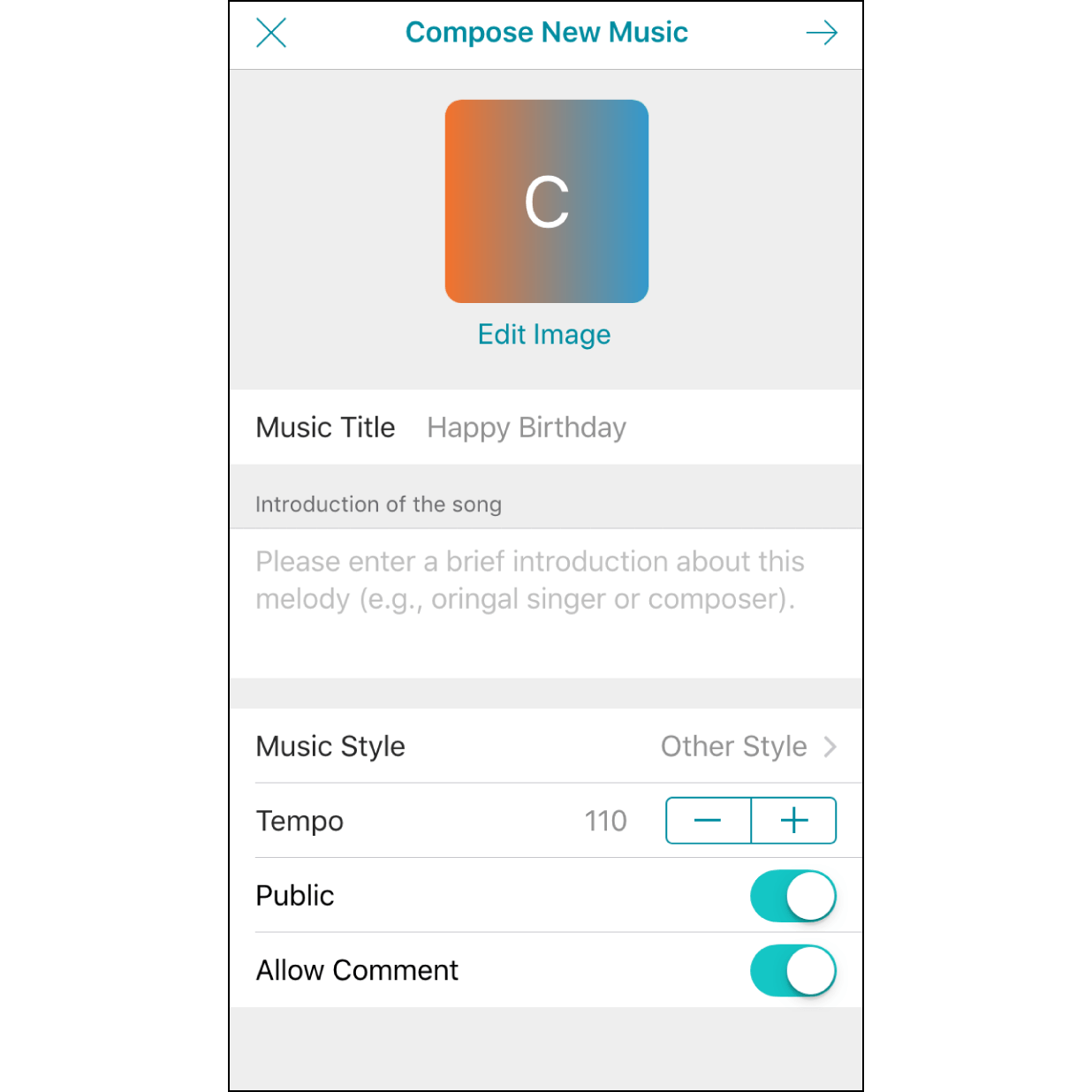
3. Edit MIDI file information
Muro Box App will open automatically. If it’s already log in, it will go to edit melody information page
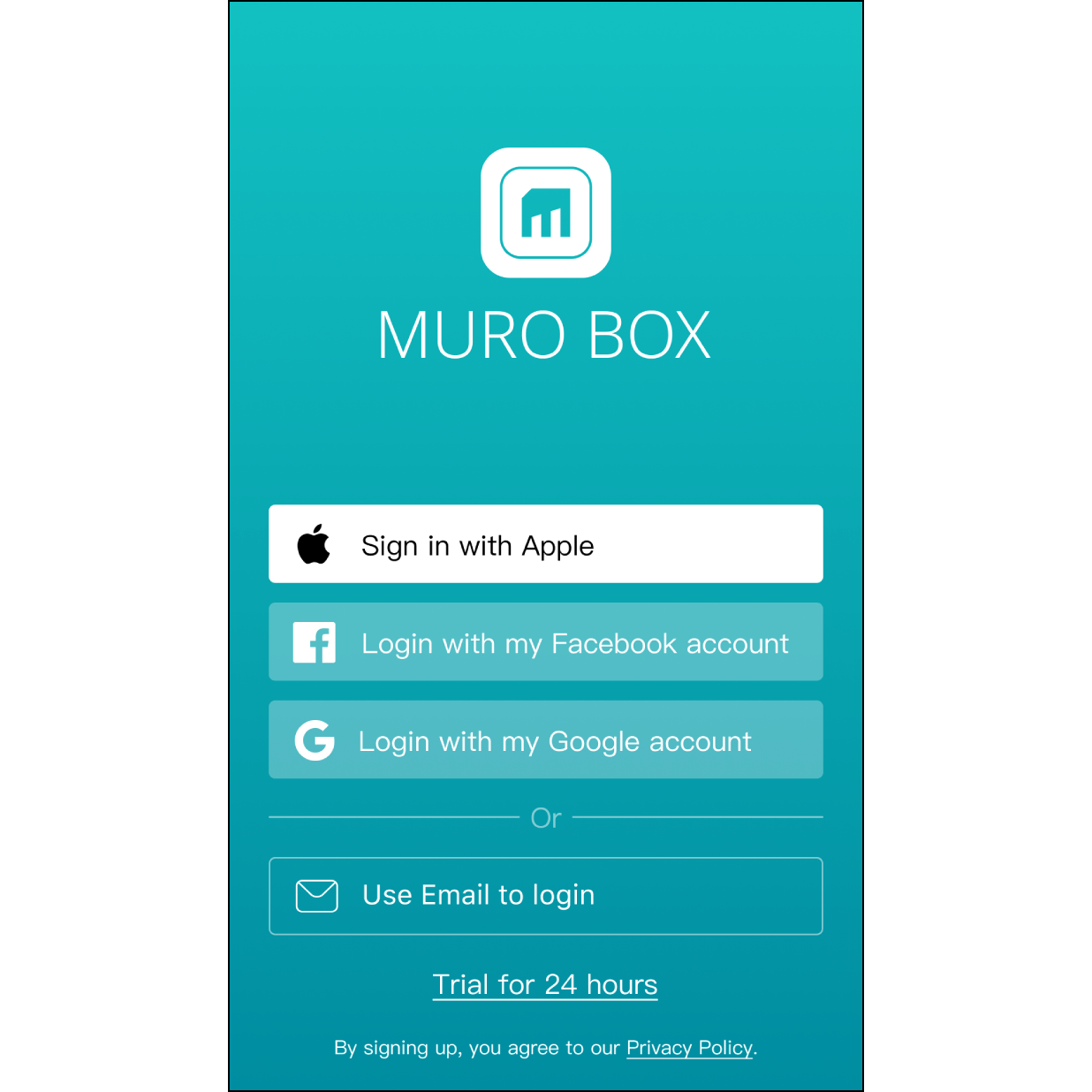
4. Log in to Muro Box APP
If it’s not yet logged in, it will go to the login page, then to the edit melody information page

