Muro Box’s New Models: N40 Sublime & N40 Standard – Now Available for Pre-Order
Subscribe Newsletter|Discover the Secret Behind Muro Box & Get Special Rewards

Only Muro Box firmware version 1.2 or later version will support the use of BLE MIDI.
Attention: You need to install a special app on your phone to enable the Muro Box to receive MIDI via bluetooth pairing. The following tutorial is designed for iOS users.
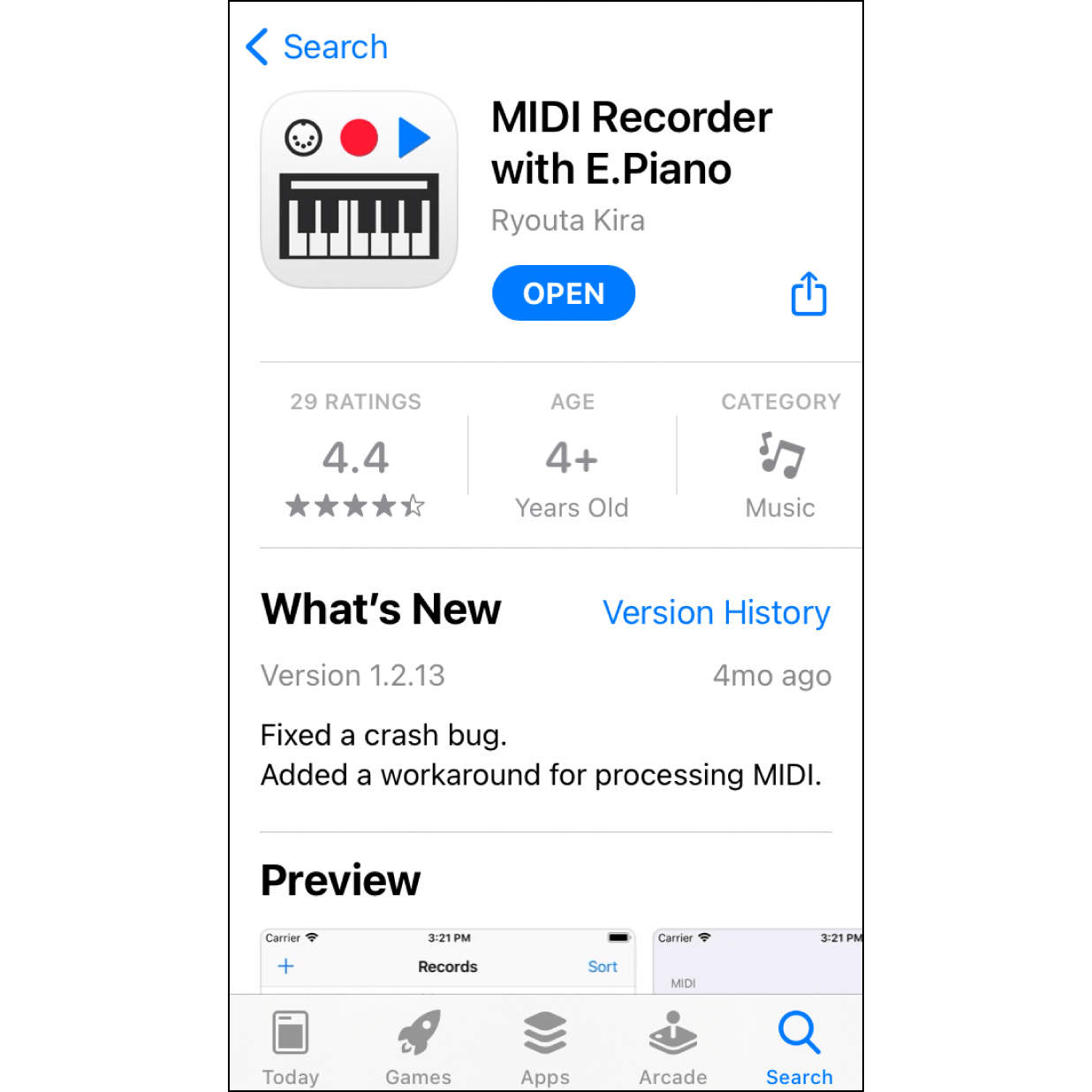
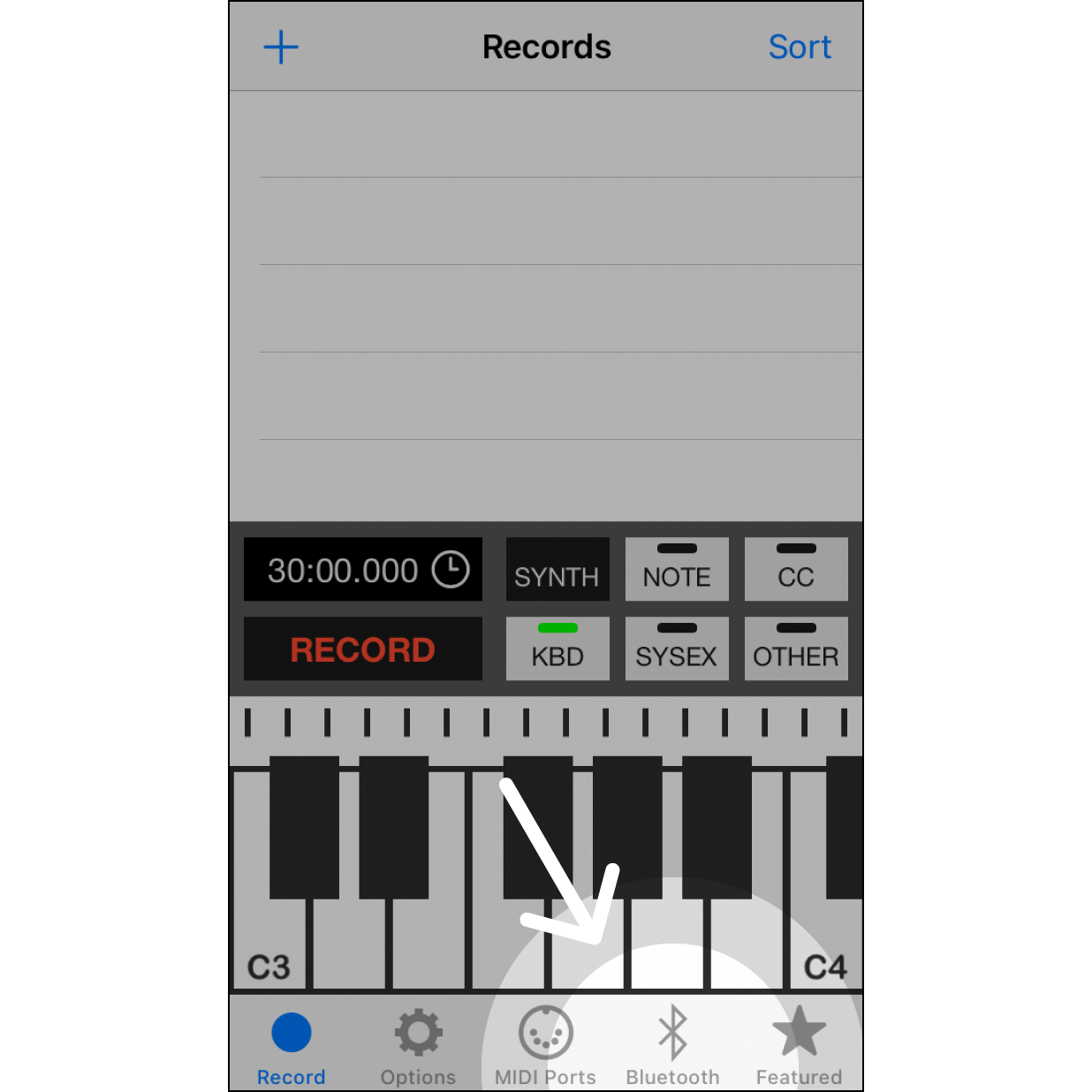
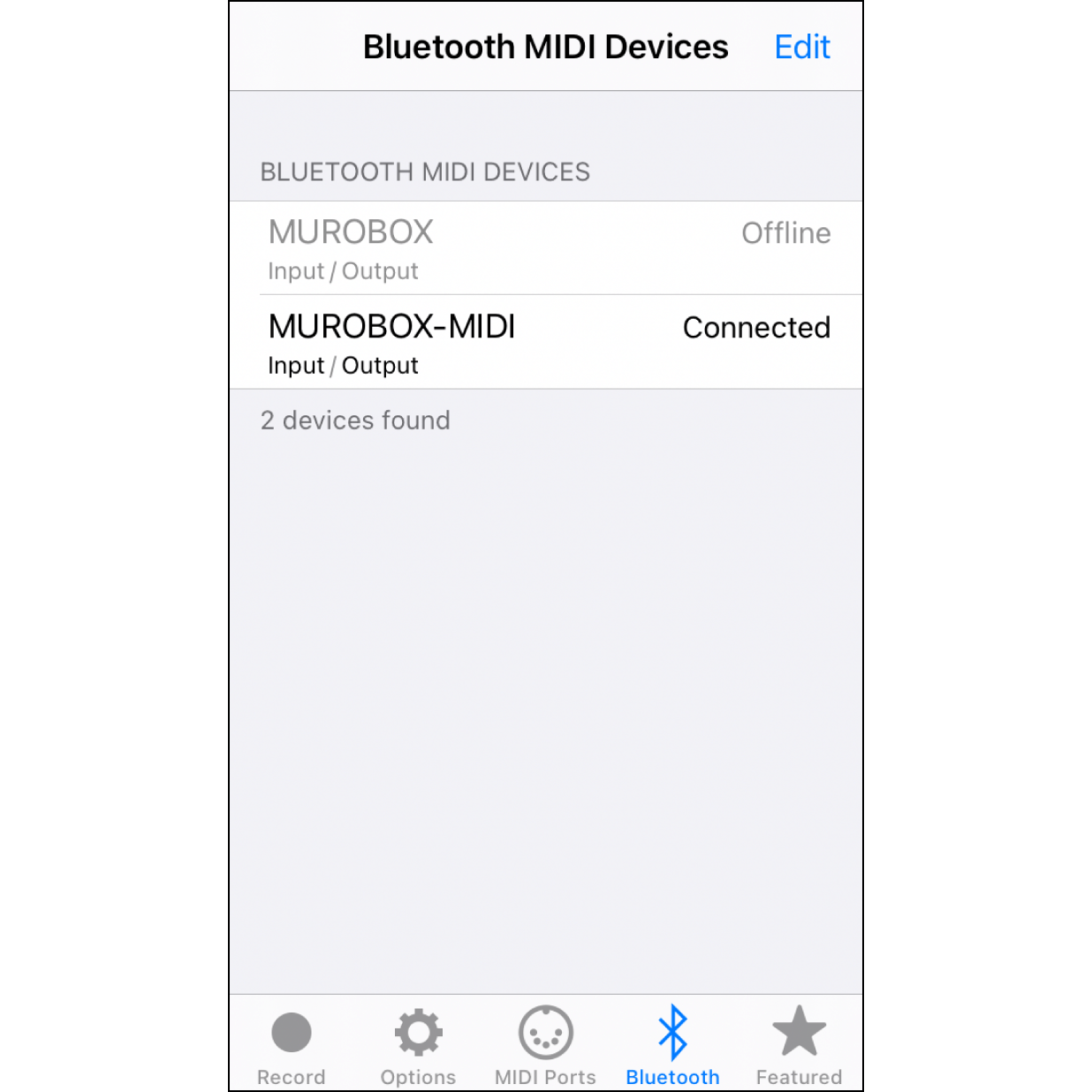
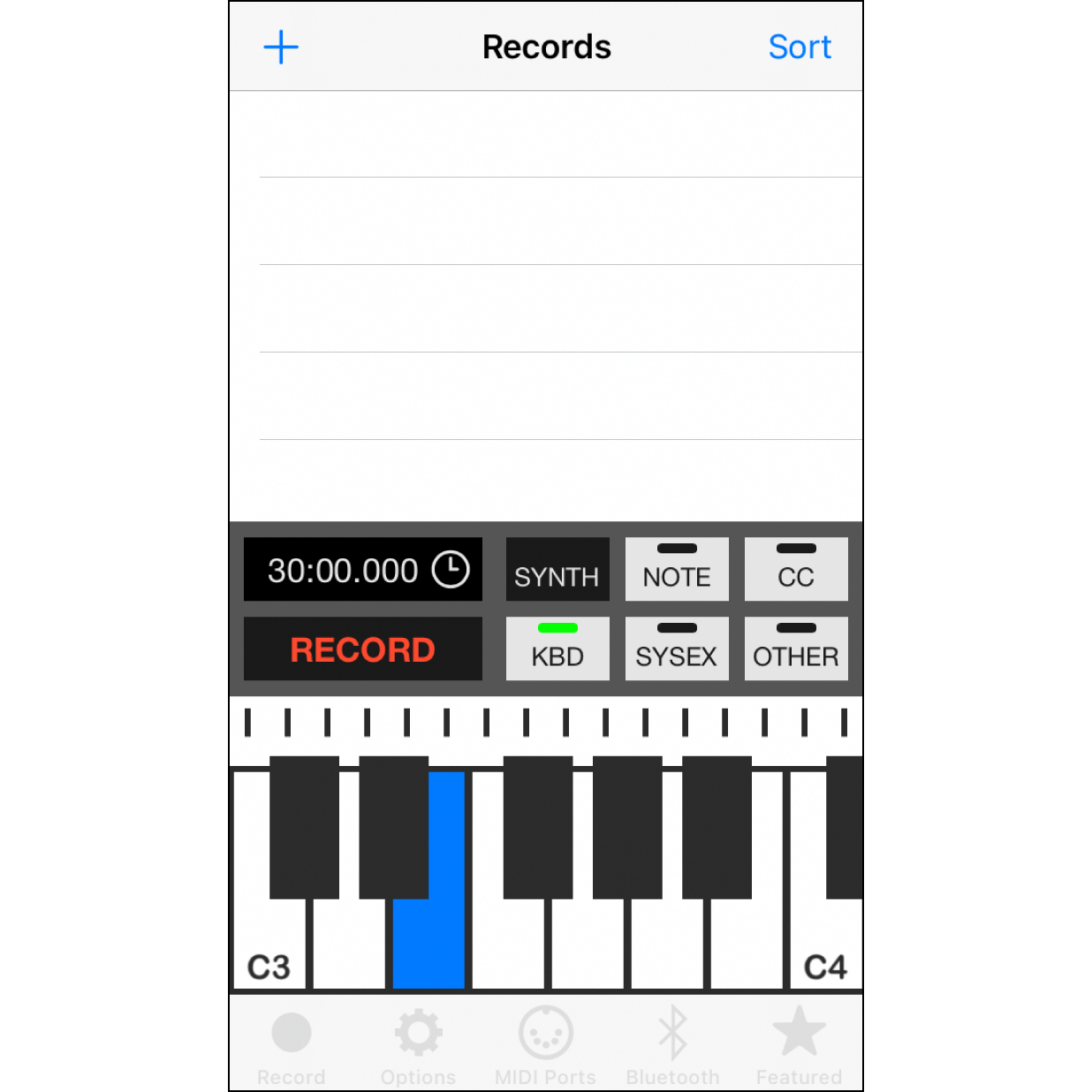
Muro Box’s New Models: N40 Sublime & N40 Standard – Now Available for Pre-Order
Subscribe Newsletter|Discover the Secret Behind Muro Box & Get Special Rewards
