13. Schedule Playtime

1. Enter Schedule Playtime
Navigate to the settings page in Muro Box App, then select “Schedule Playtime”.
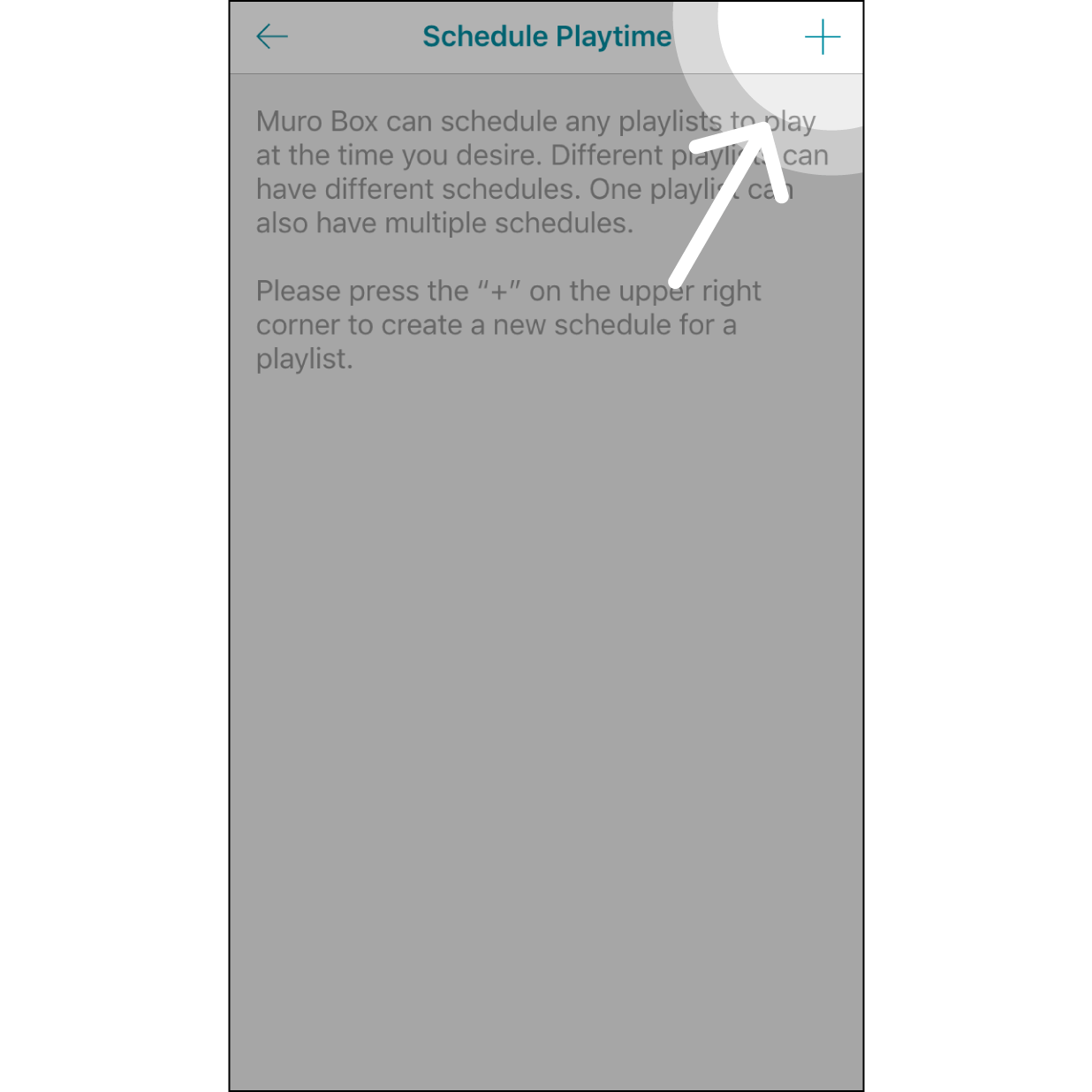
2. Create a New Playtime
Hit the “+” icon on the upper right corner.
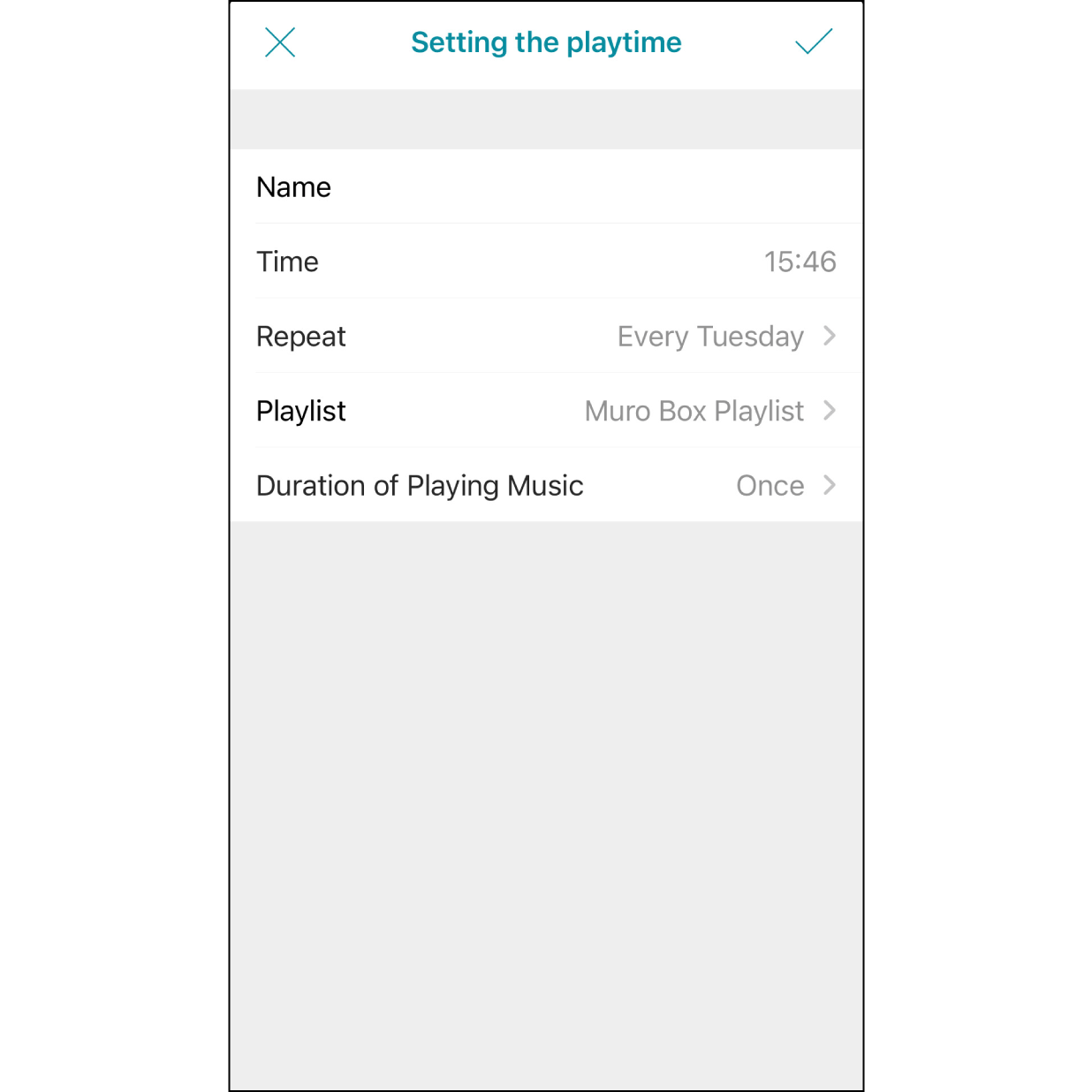
3. Set the Playtime
Edit the name, time, repetition, playlist, and the duration of music playing. Then hit the “✓” button on the upper right corner.
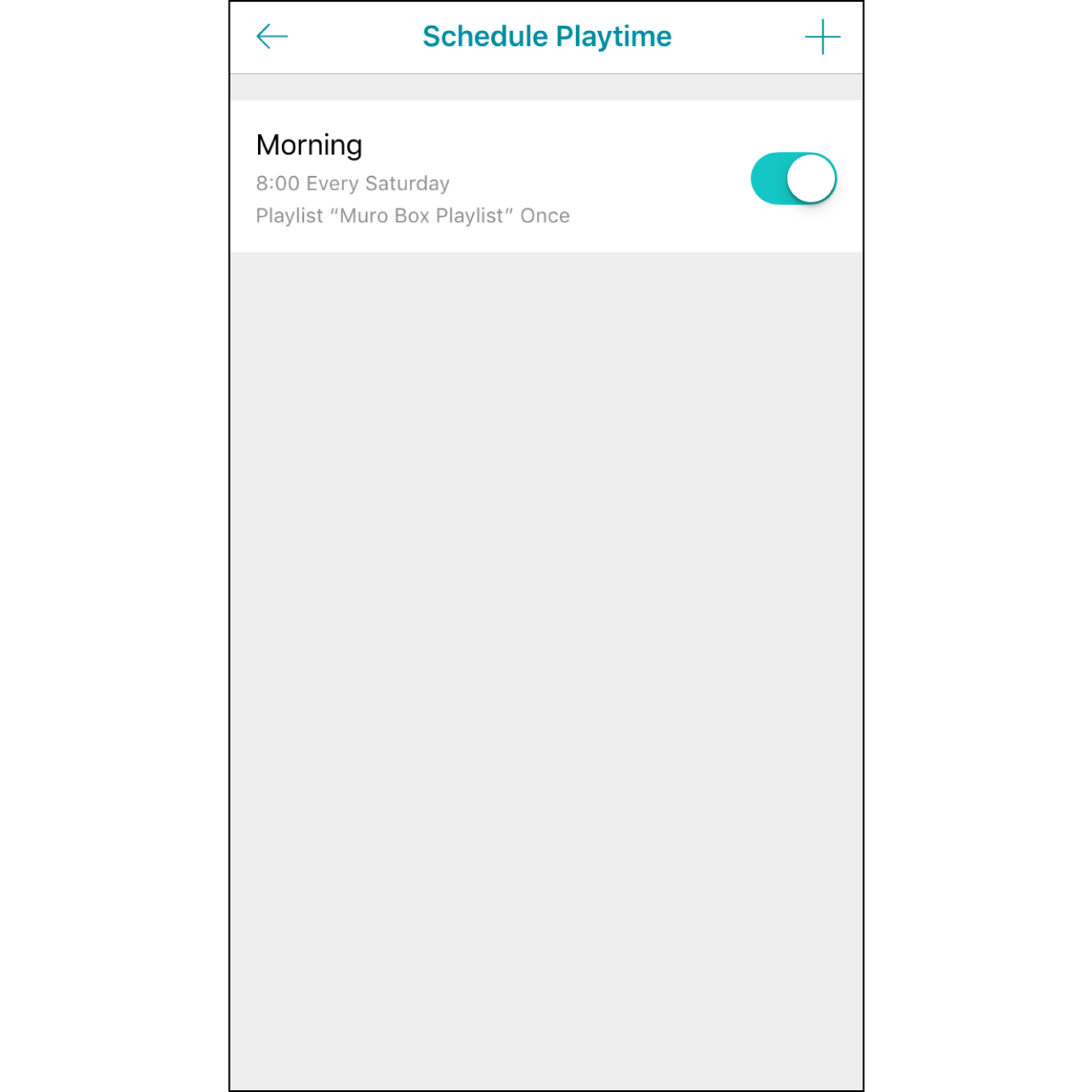
4. Complete Playtime Scheduling
Turn the alarm on and off anytime with the switch on the right.

