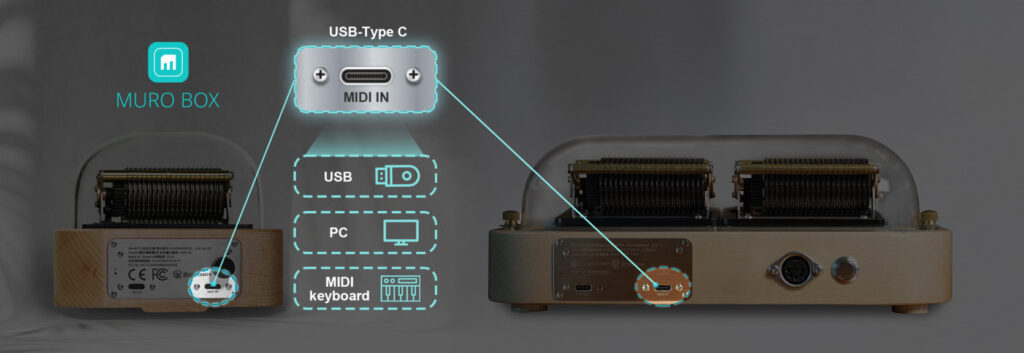(1) Play the Music Box Easily with Your Phone via Bluetooth
The first half of the video demonstrates how to use an Android phone, while the second half shows how to operate it with an iOS device.
https://www.youtube.com/watch?v=79RfnLmwjLU
All Muro Box models support MIDI signal transmission via Bluetooth.
By using a designated free app, you can turn your phone’s keyboard into a controller and enjoy improvising on the music box!
You can also use music composition software on your computer to wirelessly control the Muro Box via Bluetooth:
https://murobox.com/en/faq/app-tutorial-07/
Note: Please update your Muro Box App firmware to version 0.1.34 for smoother performance.
This Bluetooth pairing feature is supported on all N20 to N40 models.
(2) MIDI Input: Transform Your Music Box into an Instrument
The USB Type-C MIDI Input port enables your music box to:
1. Play MIDI files offline from a USB flash drive.
2. Connect to music composition software on a computer for MIDI playback.
3. Connect to an external MIDI keyboard or instrument for live performance.
Check out the step-by-step guide here:
https://murobox.com/en/faq/app-tutorial-07/