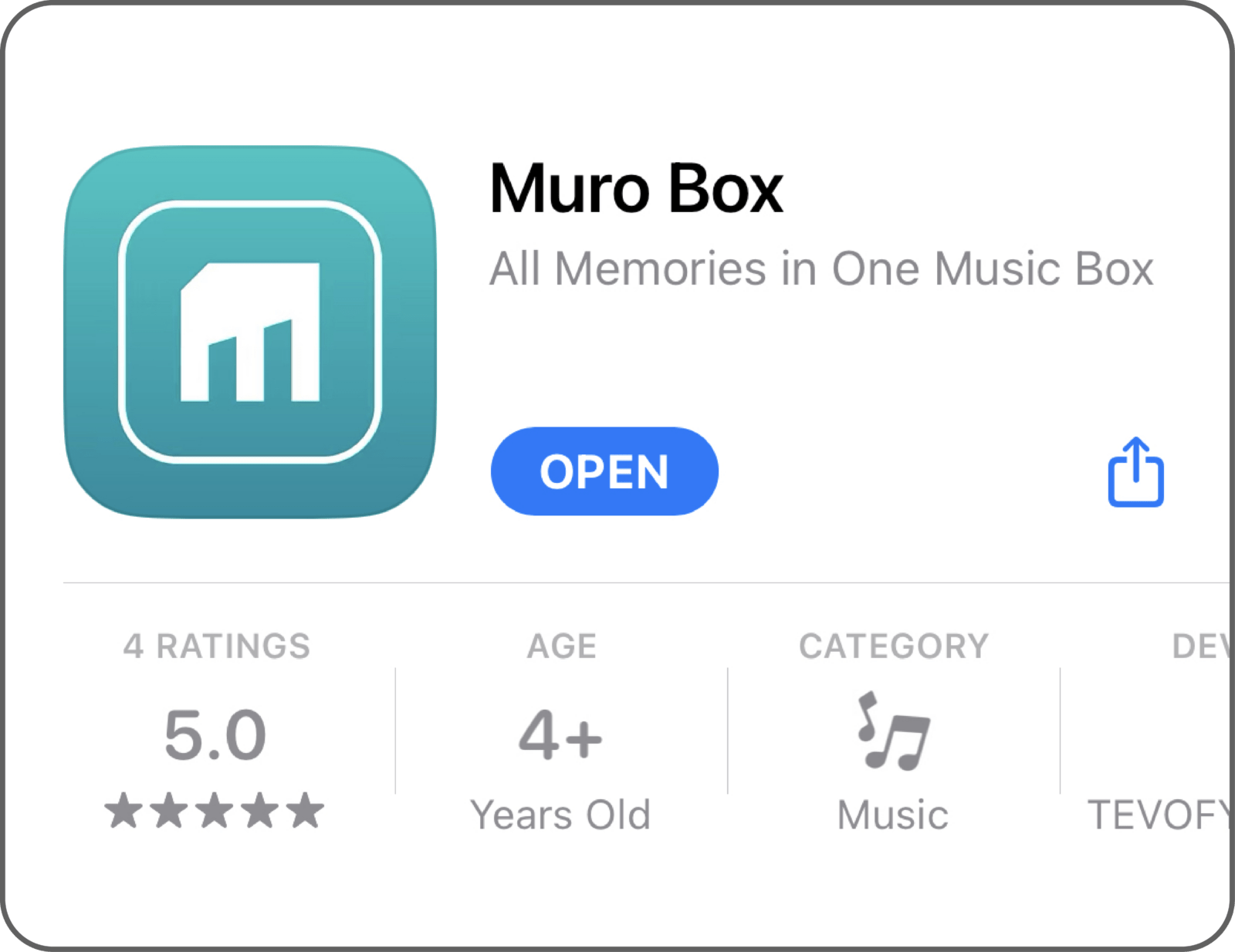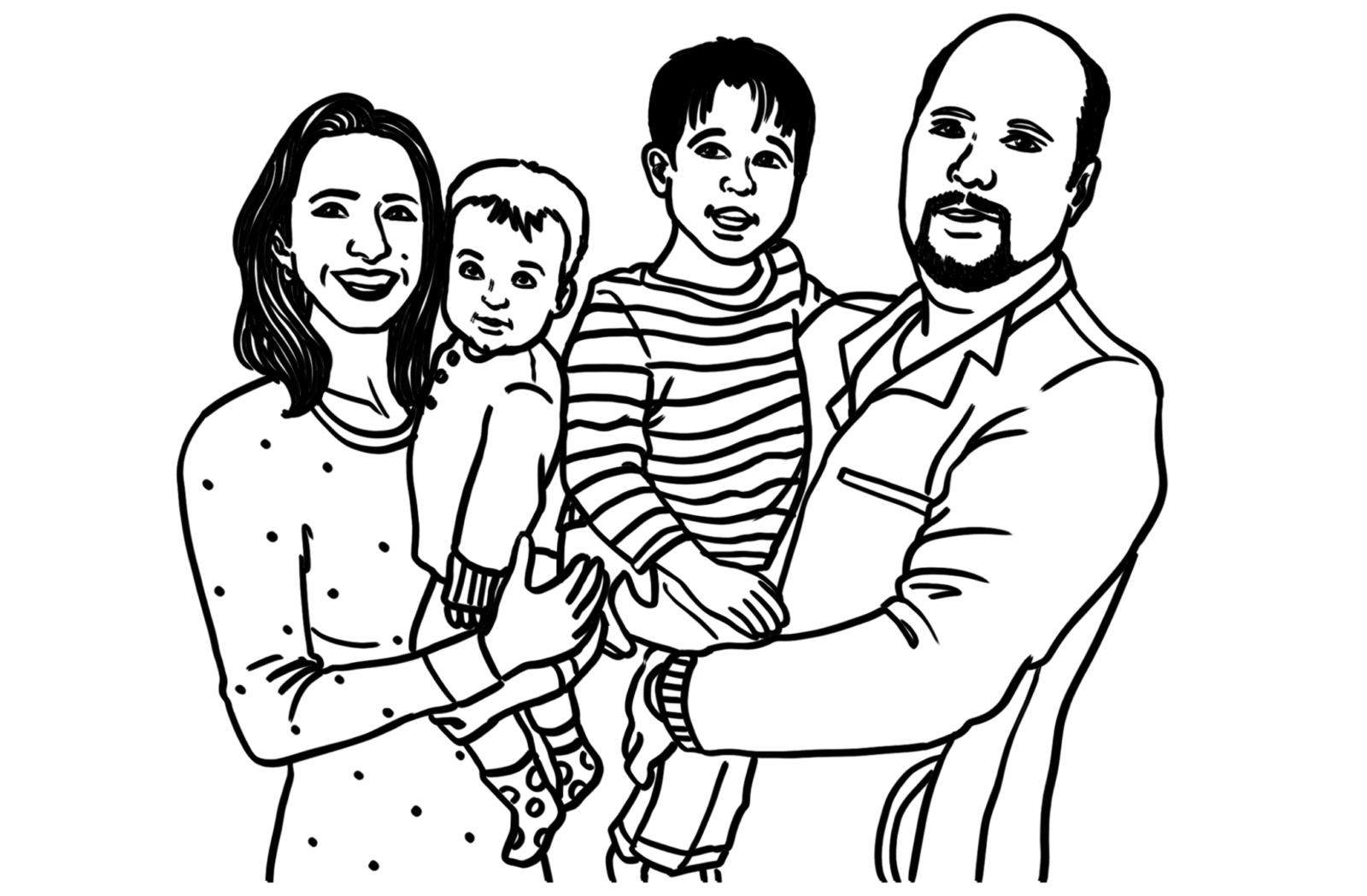We upload the music box playlist based on your request!
Let the bespoke music box speak for your heart with customized melodies and create more shared memories!
Just 1 Click, the Music Box Will Play Your Playlist!
If you purchase the playlist upload service, we will upload your selected playlist to the music box before shipping.
Each music box is limited to use this uploading service once, allowing up to 10 publicly available songs from the Muro Box app library in your chosen order.
When the recipient receives the music box, no extra setup is needed. Simply plug it in, press the button, and enjoy your customized playlist instantly!
*This service only allows selecting songs from the public library. Therefore, there is a risk that a song may be removed from the playlist if the owner restricts its access.
*If this service is not purchased, the music box will come with a default playlist of 30 classical songs for the N20 or 15 for the N40.
*If you can’t find your favorite song in our app’s library, please consider adding the customized arrangement service.
*This service is designed to enhance customization options for gift-giving. If not purchased, you can still use the app to freely choose and add songs from the public library to your collection after receiving the music box.
6 Steps to Customize Your Playlist
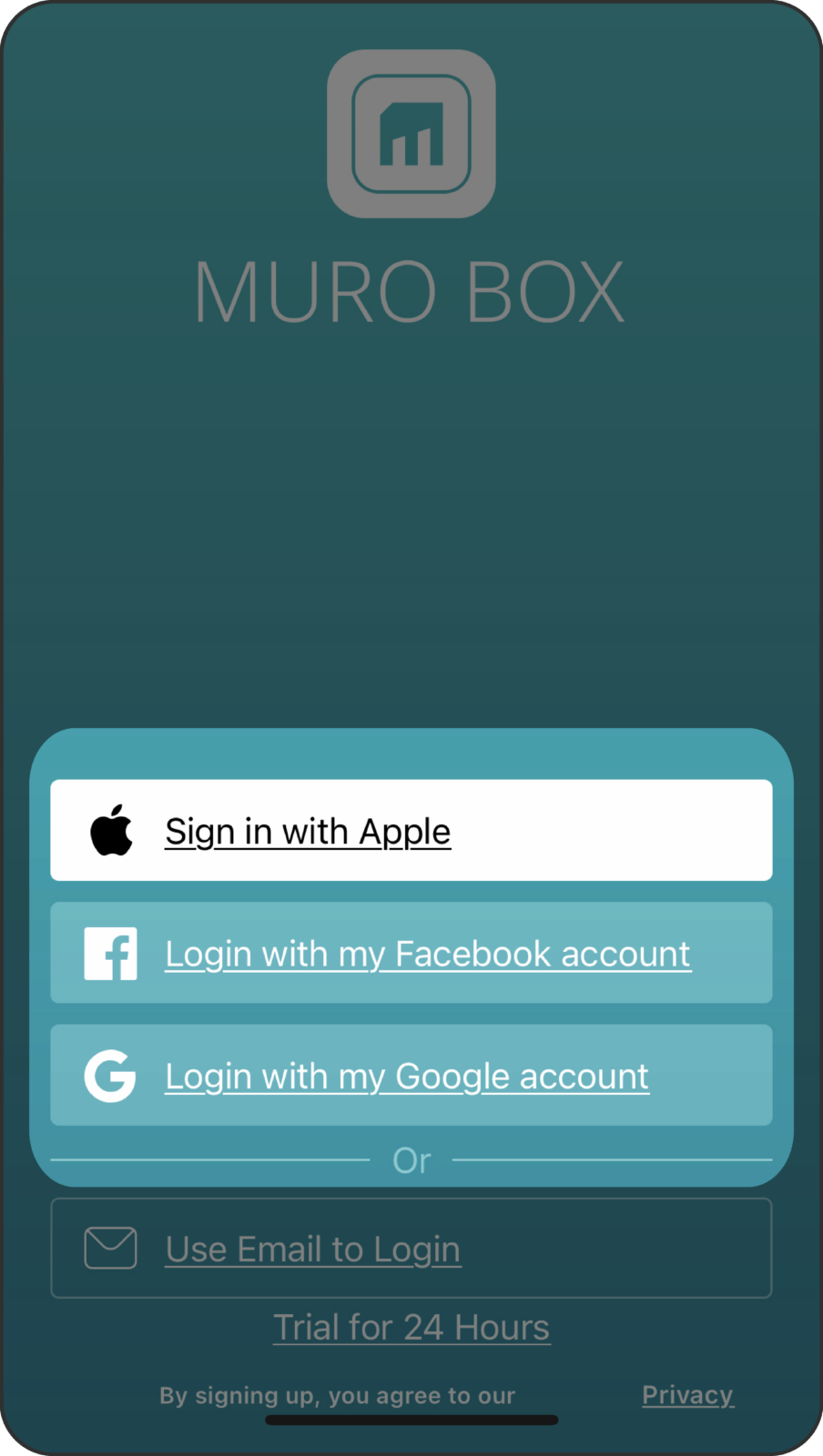
2. Create Your Account
When you open this app, you can use one of the following methods to create a new account: email login/ Facebook login/ Google login/ Apple ID login.
*We do not recommend using the trial test user account to login for selecting your songs because this test user account’s data will be cleaned after 24 hours of trial.
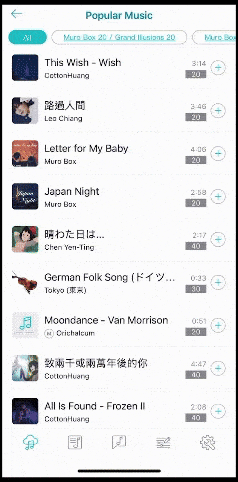
3. Pick the Songs You Want
You can browse and listen to various famous songs created by our global customers.
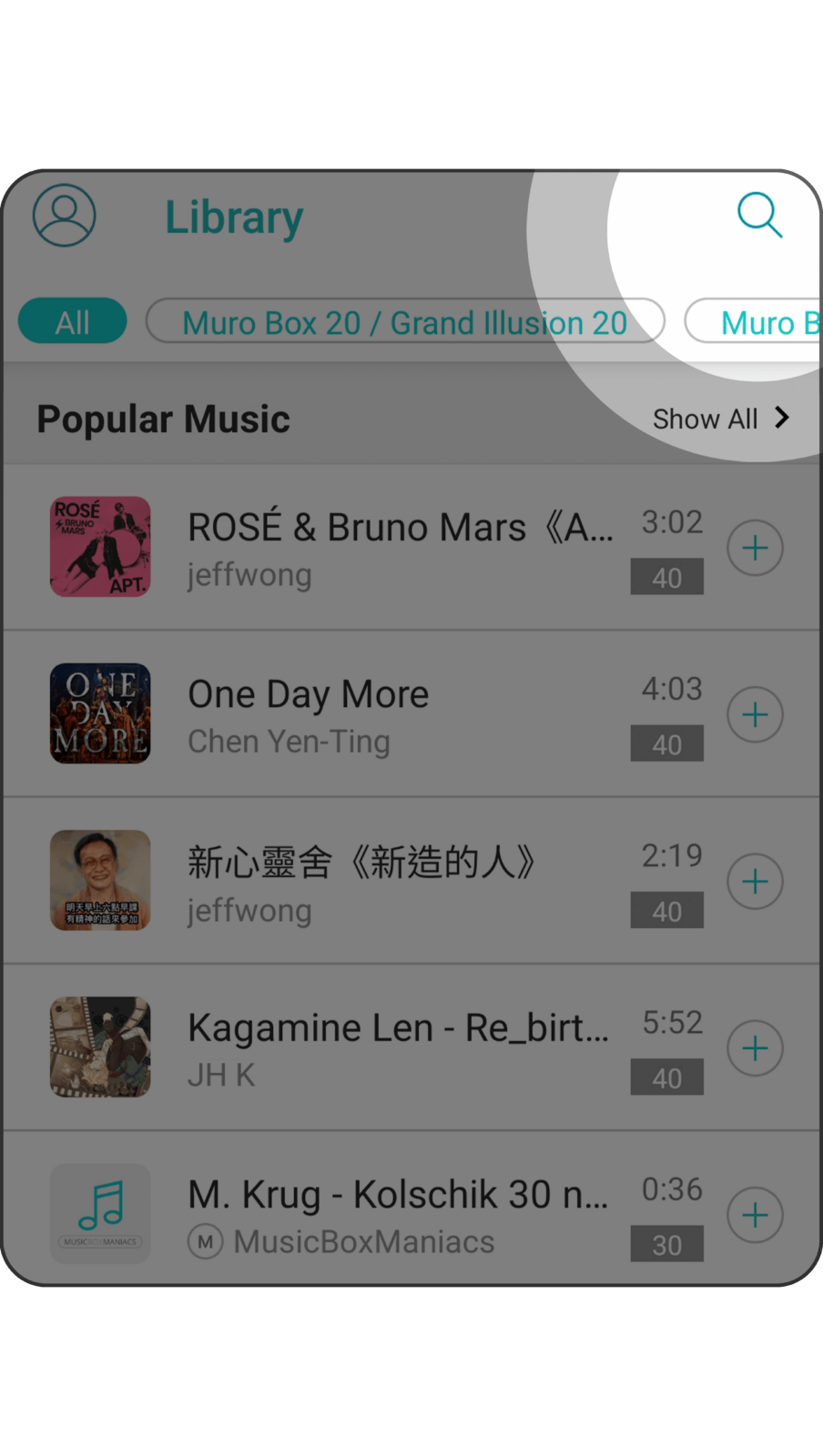
You can enter a singer’s name or a song title to search for a melody in our app music library.
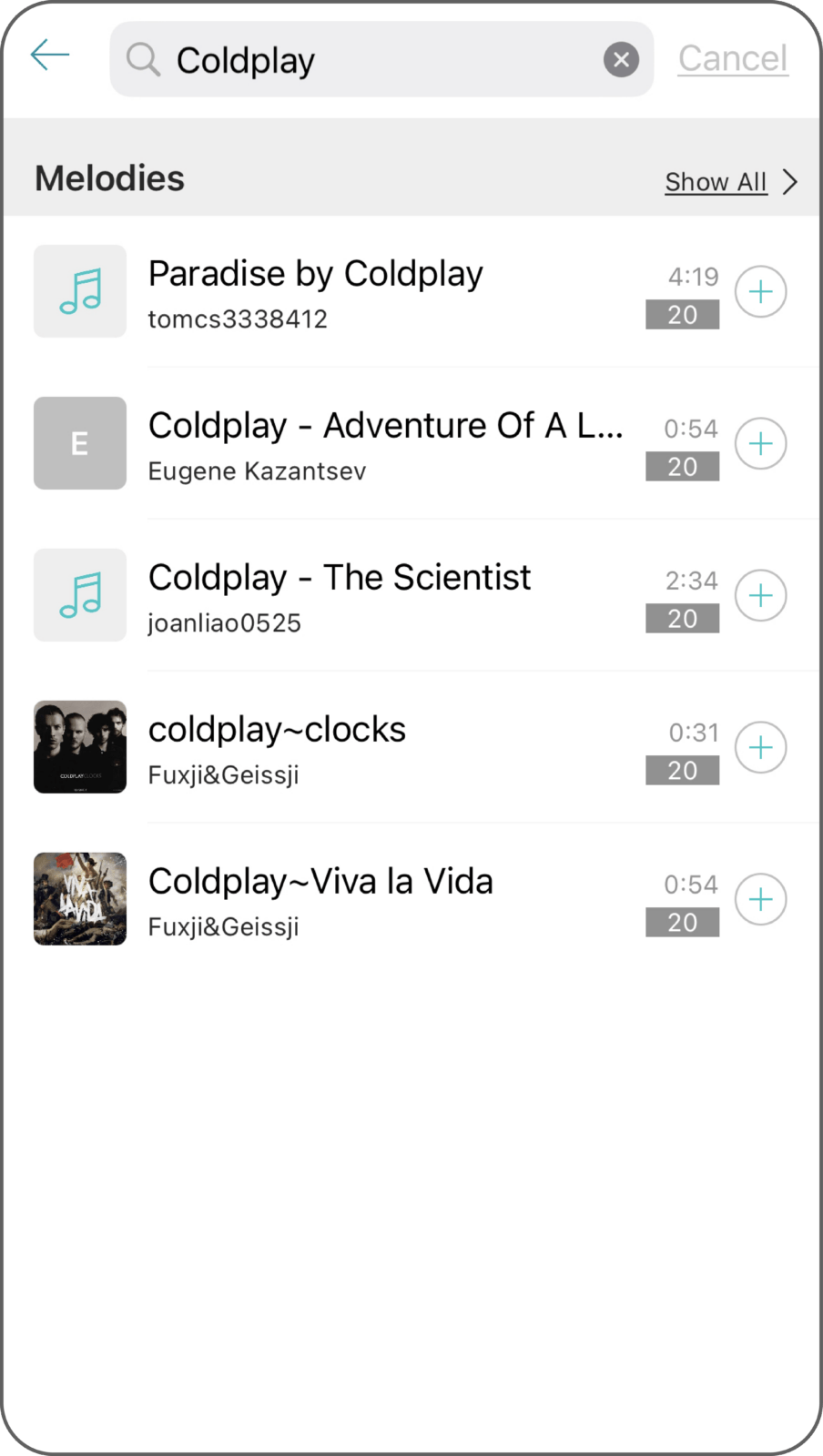
After the keyword search finds results, you can click on each result to listen to it on our app.
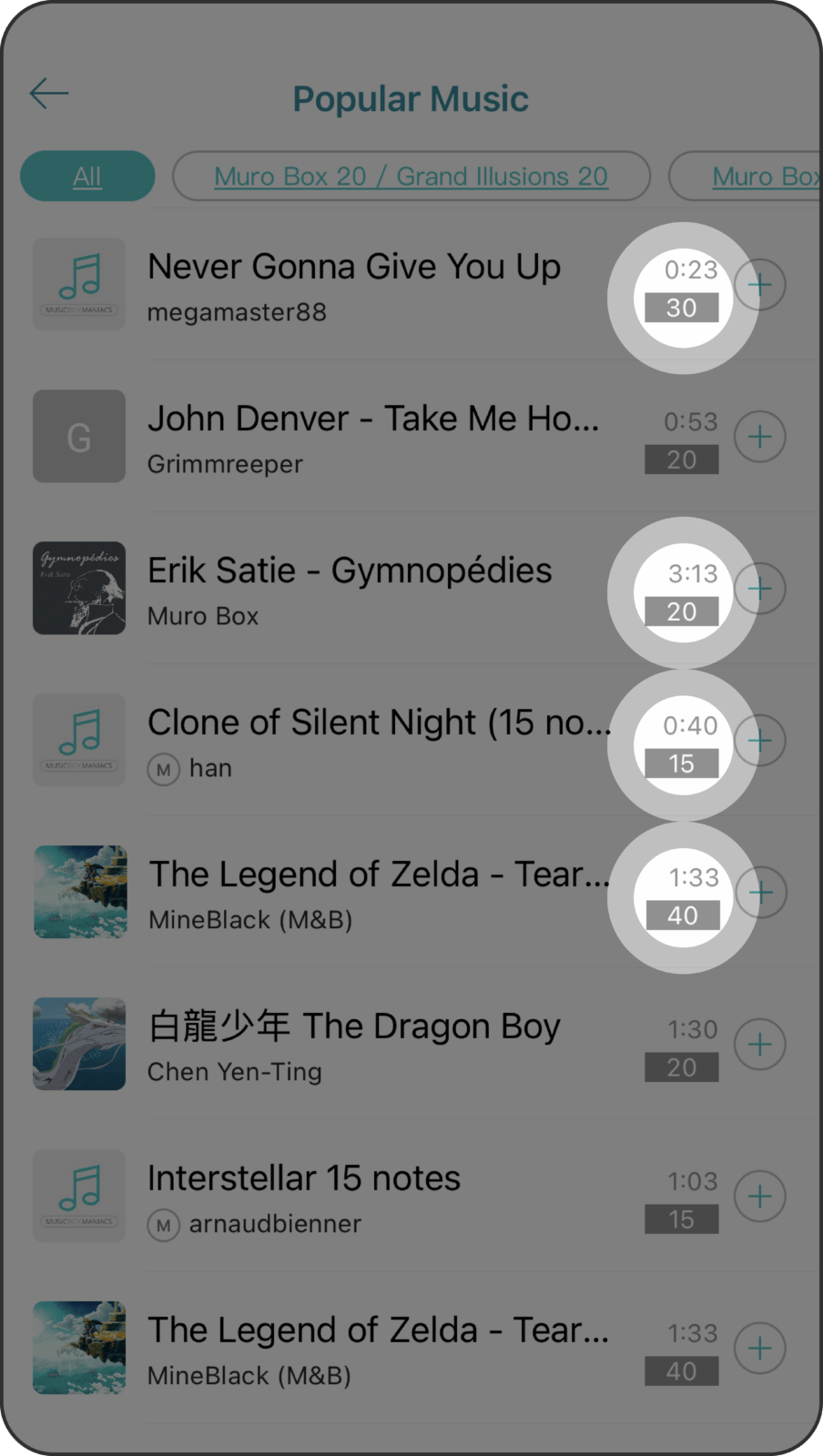
*Attention: the number (15, 20, 40) stands for the music range of the music box.
For example, a N40 music box can play melodies arranged in 40 notes, 30 notes, 20 notes, and 15 notes.
However, a N20 music box can only play melodies arranged in 20 or 15 notes.
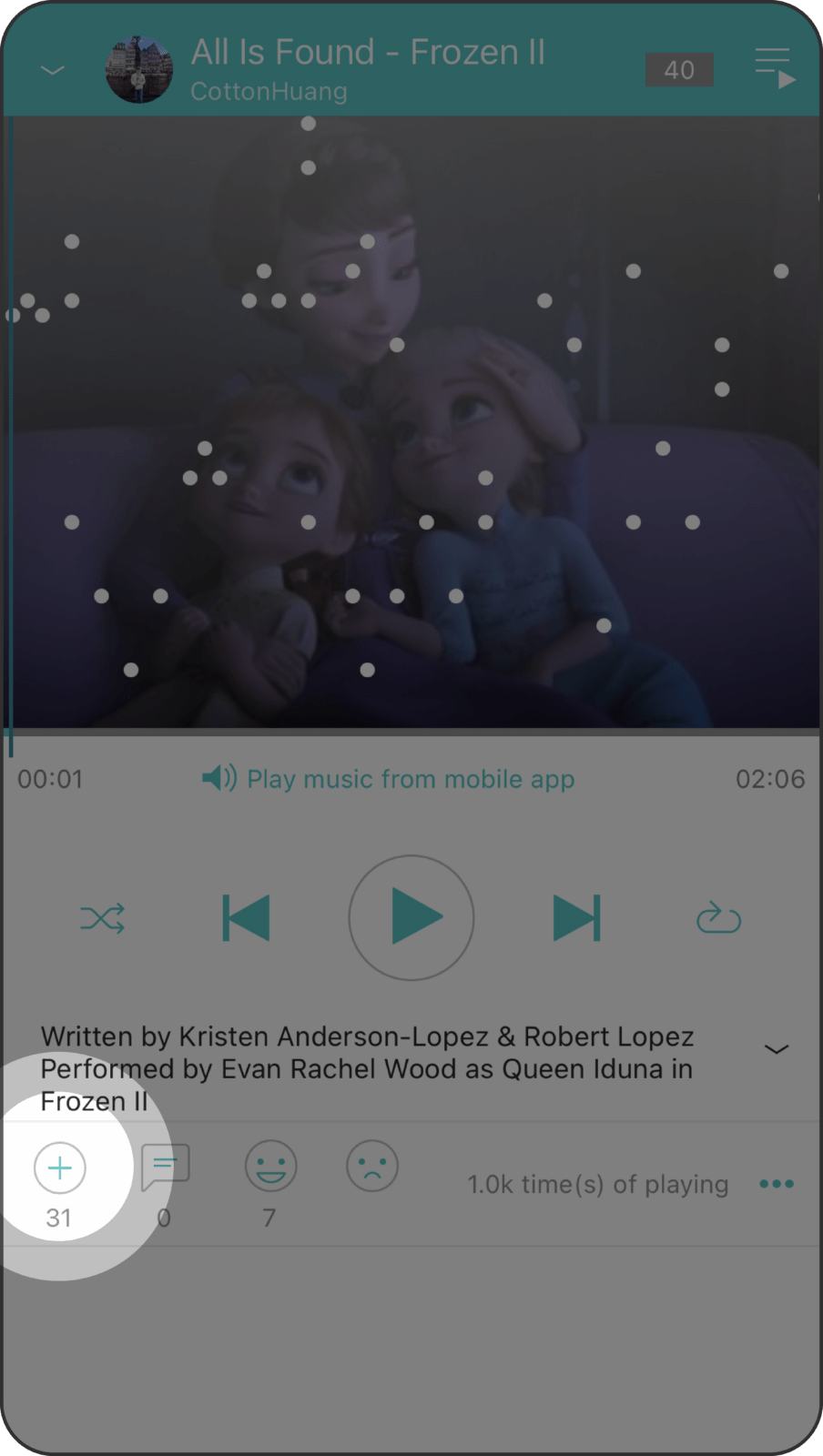
4. Edit Your Playlist
Please click the “+” sign to add the song you like into your new playlist, and you need to rename this playlist.
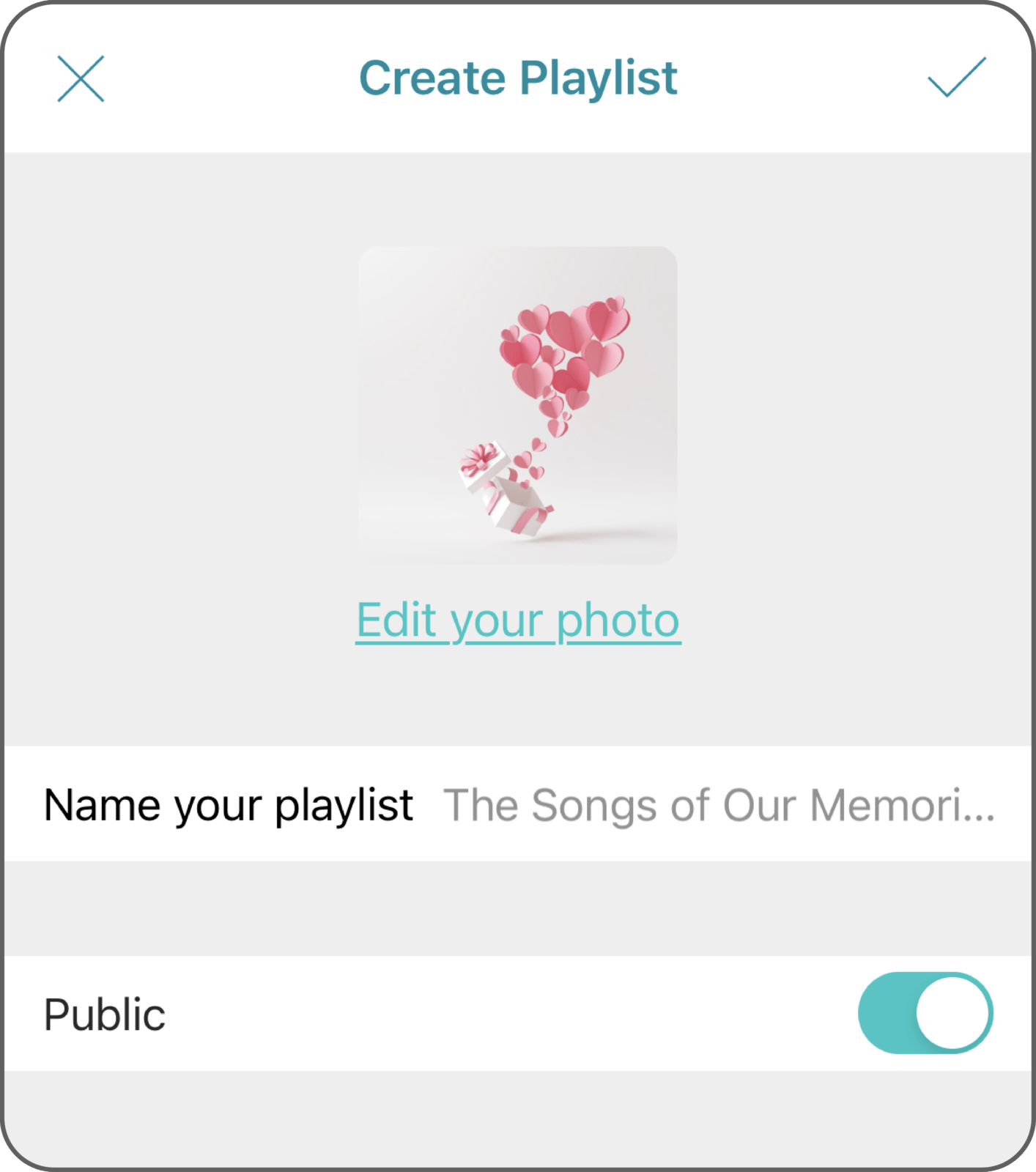
5. Customize Your Playlist Cover Image
You can upload your own cover image to present your creativity for this personalized playlist.
The playlist cover image is square (1:1). The app includes a built-in tool that allows you to crop your uploaded image. Feel free to upload an image and test the results!
You can decide whether to make this playlist viewable for other app users.
Our default setting is to keep it private, and only when you change it, then this playlist will become public.
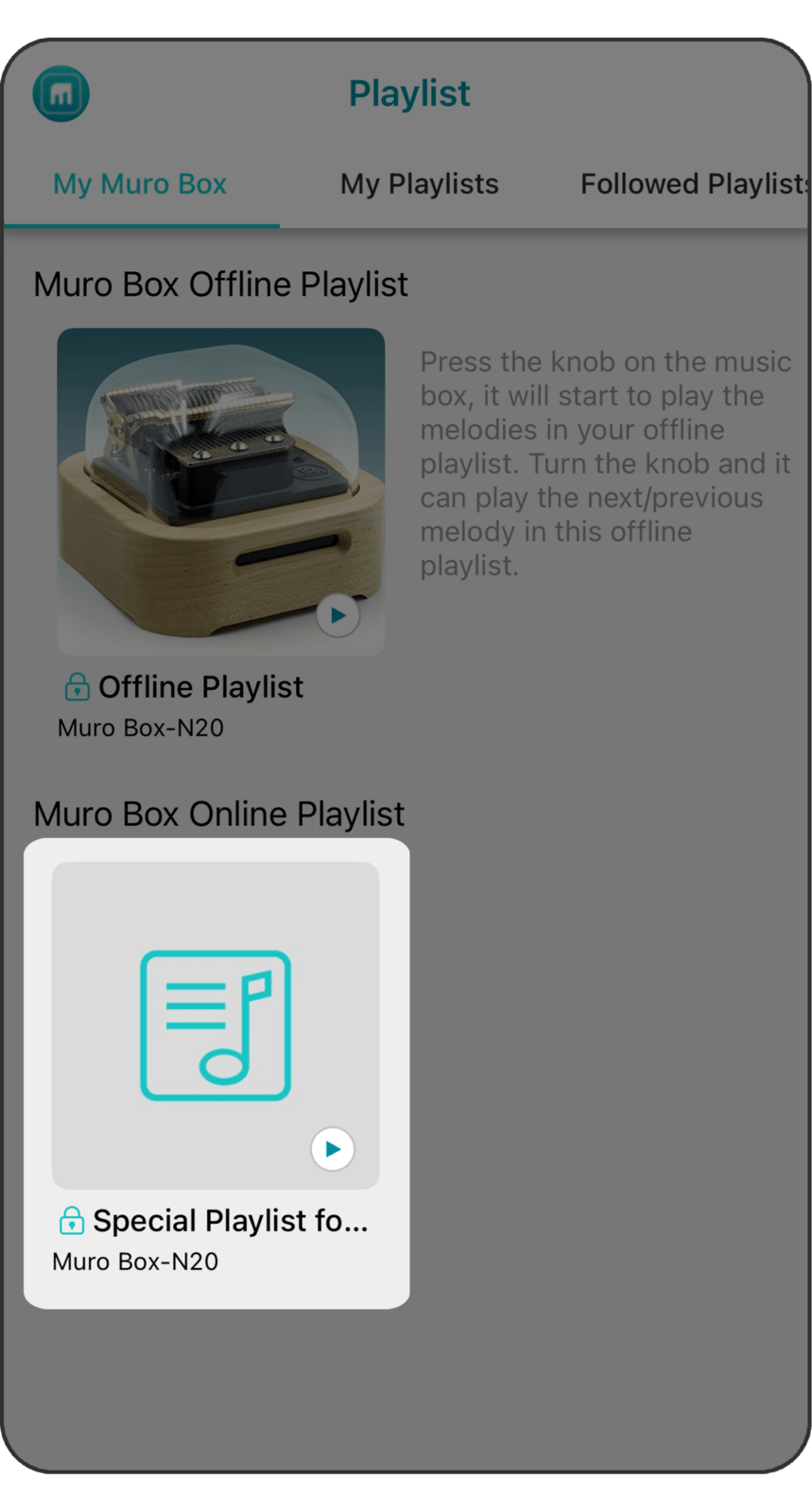
If you do not specify which cover image to present for this playlist, we will use the default image.
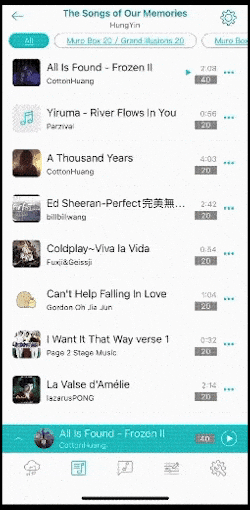
6. Adjust the Sequence of Songs
After you select the 1~10 melodies to present in this playlist, you can drag and pull each song to adjust its sequence in this playlist.
(We use your final arrangement’s sequence to upload this playlist for you before your music box is shipped.)
*If you select more than 10 songs, we will use the first 10 to create the playlist.
Utilize Custom Fields
Add a Personal Touch
In addition to the playlist title and cover image set during song selection, you can also specify your desired music box name when submitting the form. Start creating your custom design now!
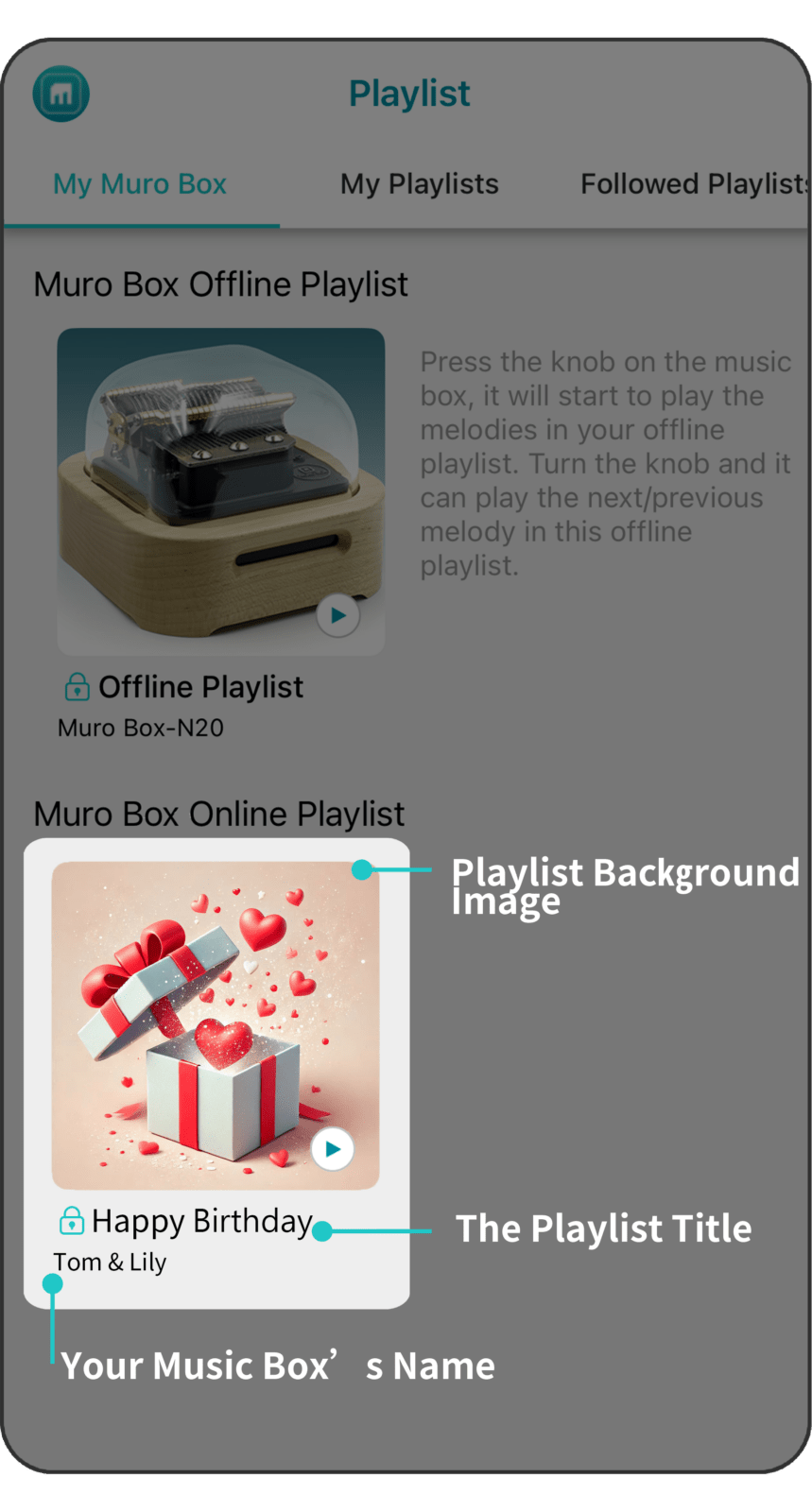
Submit the Form
After completing the playlist setup in the app, you can access the form for uploading songs by going to the “Settings” in the bottom toolbar on the right side of the app. Fill it out and submit.
Once we receive your form, we will verify the order details and playlist information, then upload the playlist to the music box before shipping.
When the recipient receives the Muro Box, they can play your specified playlist offline, even without connecting to the app. Once the music box is connected to the app, the customized playlist will appear in the list, allowing the recipient to feel the thoughtful message you’ve conveyed through music, images, and text.
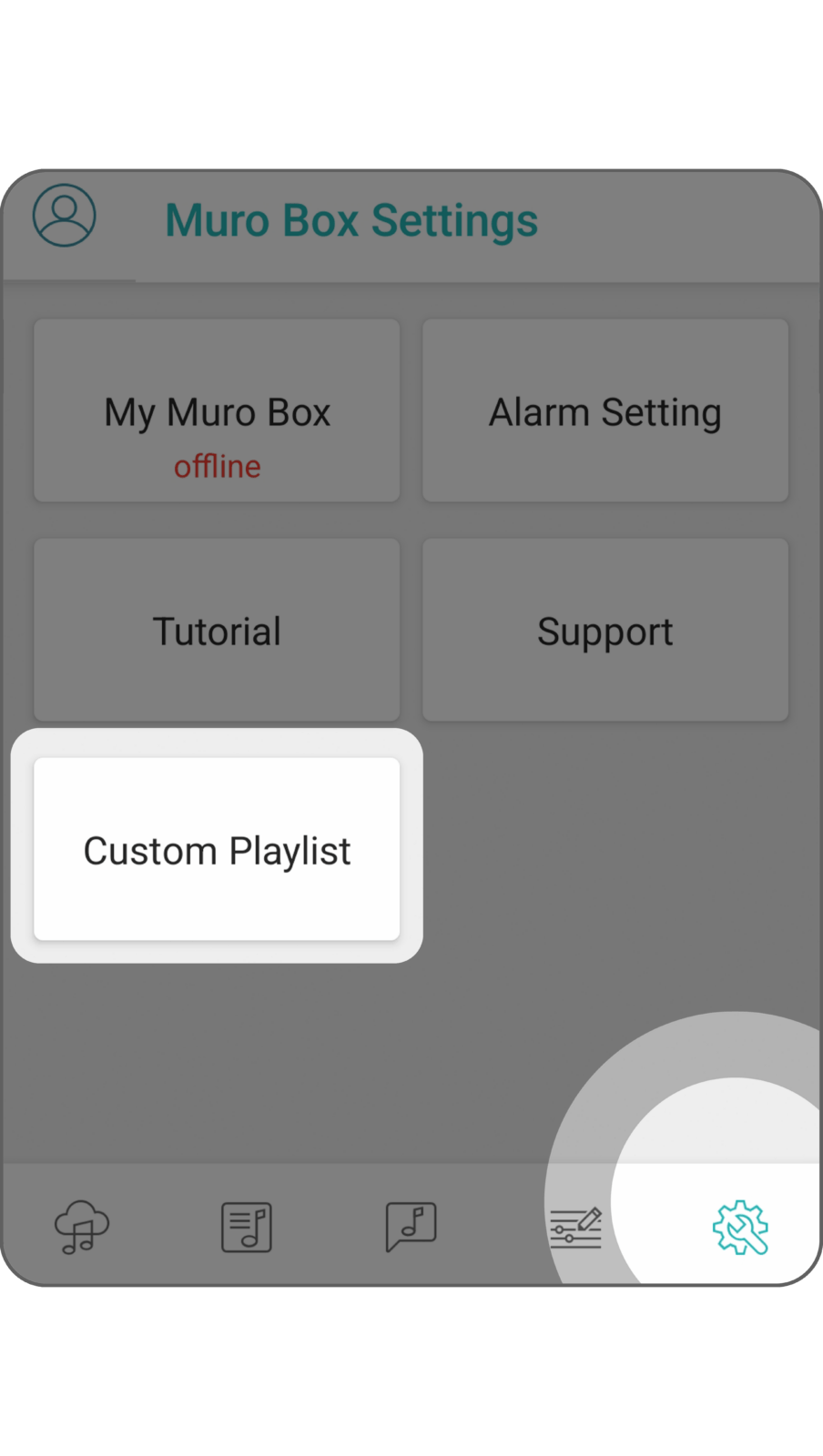
More Gift Ideas: Custom Your Melodies
The Music Can Speak for Your Heart Better than Words!
We have more than 50 K melodies available in our app library !
Select the songs he/she loves to tell him/her that I know your taste!
◆A Song for Your Wife/Girlfriend: Ed Sheeran’s Perfect, Taylor Swift’s Love Story, …
Create romance with a serenade of love songs.
◆A Full-Moon Gift for Your Children: Castle in the Sky, My Neighbor Totoro… Wishing them a joyful childhood.

See How Our Customers Preserved Their Precious Memories with Customized Music
My dad purchased the Muro Box for me as a wedding present for my wedding in June 2019. The Muro Box came ready to play “You’ll Be in My Heart” by Phil Collins, our special song since I was a little girl. He would always play Phil Collins’ CD in the car; my dad, sister, and I would sing along, driving with the windows down in the summertime. We had every word memorized!
Muro Box, the engraved image and the music composition are all part of a “thank you” note to my family (especially my wife). Me and my wife have been together for almost 15 years now and during this time we went through major life changes. No matter what was happening, she was always by my side.
In recent years, we had a new baby (the smaller one pictured in the engraving) and as soon as he was born we learned that he had to have an emergency surgery. He was so small and we were all very worried, my wife even more so, but in the end everything was fine and now he is this amazing happy toddler.
I guess I do have a lot to be thankful about. Specifically about the chosen image, it depicts myself, my wife (Solange), my older child (Eduardo) and the younger one (Artthur).