Josh Keeler Turns Rock Music into Music Box Melodies (US)
Josh Keeler
Hello Music box maniacs! My name is Josh Keeler and I run Page 2 Stage Music on Facebook. I write sheet music arrangements for rock bands and rock music fans, having written for over 30 bands to date.
My craft over the past decade has been focused on showcasing the work of many respectable rock musicians who are not mainstream. I have been writing in Make Music Finale for the past decade, specializing in writing piano + vocal scores and for choirs.
I started writing for a music box almost 5 years ago when I bought a Wingostore 30-note DIY music box for Valentine’s Day. My Valentine broke the box the next day, but I chose to keep writing without the hole punch and paper strips. I started charting in Jelly Biscuit Music Box Composer for iOS and PC before using the Muro Box app. I recommend both apps for writing but I’ve found the Muro Box to be much more user-friendly. Here is a piece that I arranged for Valentine’s Day.
To hear projects that I have done on the Muro Box, search for “Page 2 Stage” on the Muro Box app and you should find my playlists of full music box arrangements and demos. I try to upload “Musicbox Monday” videos bi-weekly as well as other exciting covers I’ve written to the Page 2 Stage Music Facebook page. Charts will usually be made public on the Muro Box app before a MusicBox Monday video is posted.
If you want to try writing for your own 20-note Muro Box, here are a few tips that I’ve learned:
First, check your song for any accidentals (sharps and flats) or key changes. The box will not play these because it only plays white notes on a keyboard above middle C. If you find one or two accidentals, prepare to make substitutions or omissions. To put this simply, if you can’t play out your melody faithfully without the black keys of the keyboard, prepare for disappointment (sorry Megalovania!)

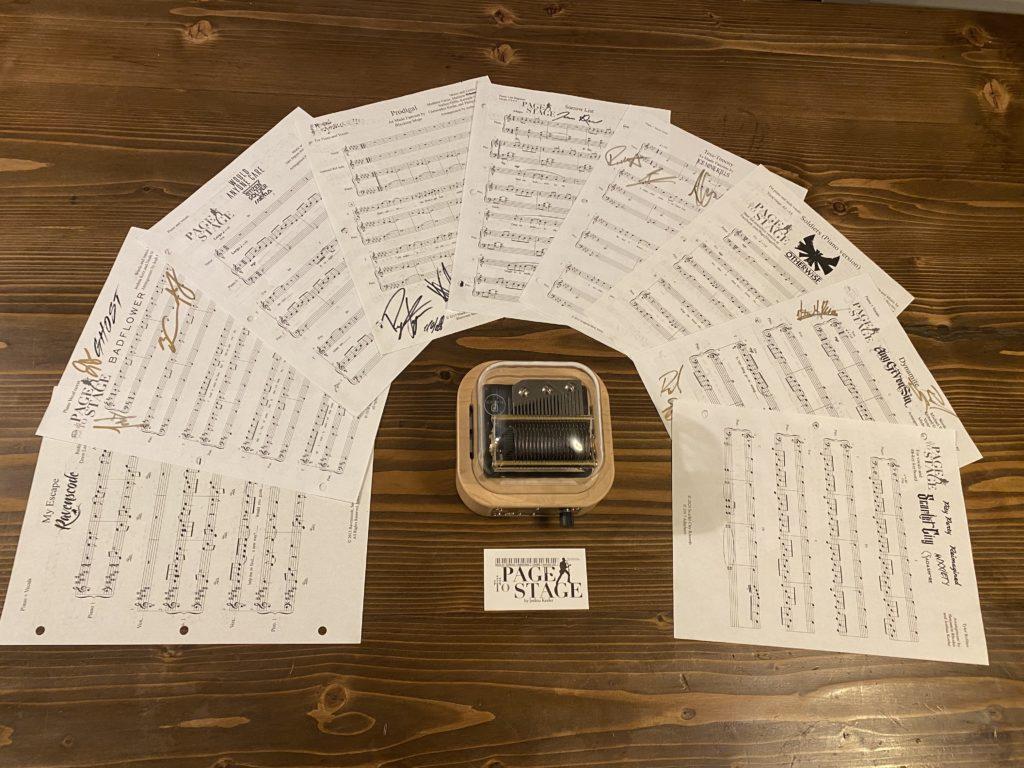
For the music theory buffs using a notation software (Finale, Sibelius, MuseScore, ect.) and have a score ready, I recommend these steps for anyone wanting to adapt more than just a melody for their Muro Box:
- Display your score in Concert pitch
- Transpose your key to C (No #’s or b’s)*
- Check for any accidentals. If there are any, proceed with caution.*
- Change all of your clefs to either treble clefs or treble clefs with an 8 above it. I’ll refer to these as treble and 8va treble) These will make it easier to visualize the range in a score reduction without a bunch of ledger lines. Save your score as a separate document.
- Transpose your instruments so your notes don’t go below C4 (middle C) or above A6 (one ledger line above 8va treble). Save.
6. Reassign the playback sounds for every instrument to a piano or something similar or make a score reduction after making adjustments to phrases or notes that are visually out of range. Save.
7. Start playback and use your ears to find any issues and change them as you see fit. There will be much trial and error here.
8. When you’re satisfied with your work, export your score to MIDI and import into the Muro Box app. The app may not translate everything properly so make adjustments to the chart as you see fit. Don’t forget to save frequently and use the loop playback function.
9. Test out your new tune on your Muro Box (If you have one) and consider changing the tempo if it starts to stutter frequently.
10. When you are ready to share with your fellow Muro Box users, give your track a good title & description and switch the track to public!
This whole process usually takes an hour for me and gets it right the first or second time around. Hope this helps! If you have questions about this process, feel free to contact me: Rockcappella@gmail.com
Don’t forget to search “Page 2 Stage” on the Muro Box app for my official playlists!