21. How to Export Your Composition from the Muro Box App as a PDF, MIDI, or Paper Tape File?
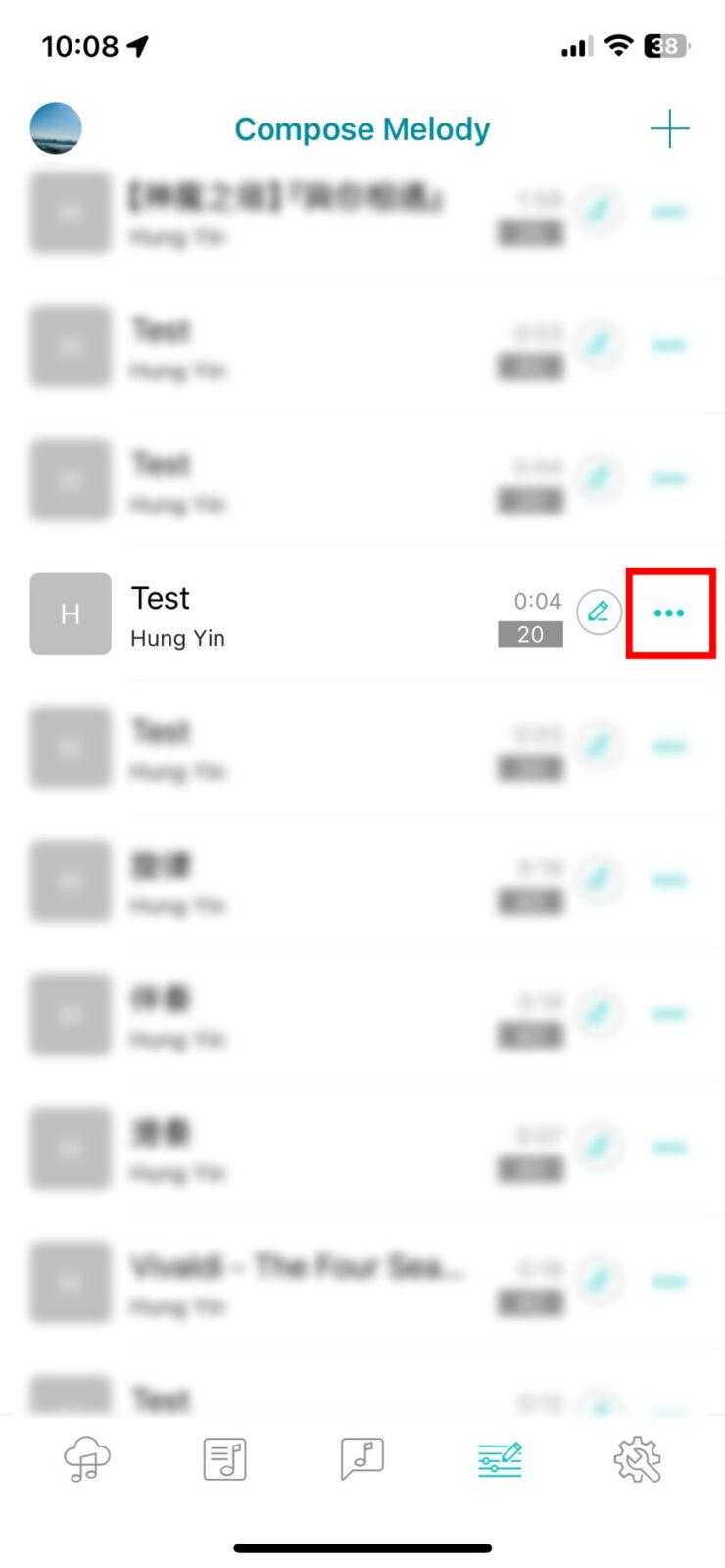
(1) Go to the “My Creations” page and find the song you want to export. Tap the “...” button to see more options.
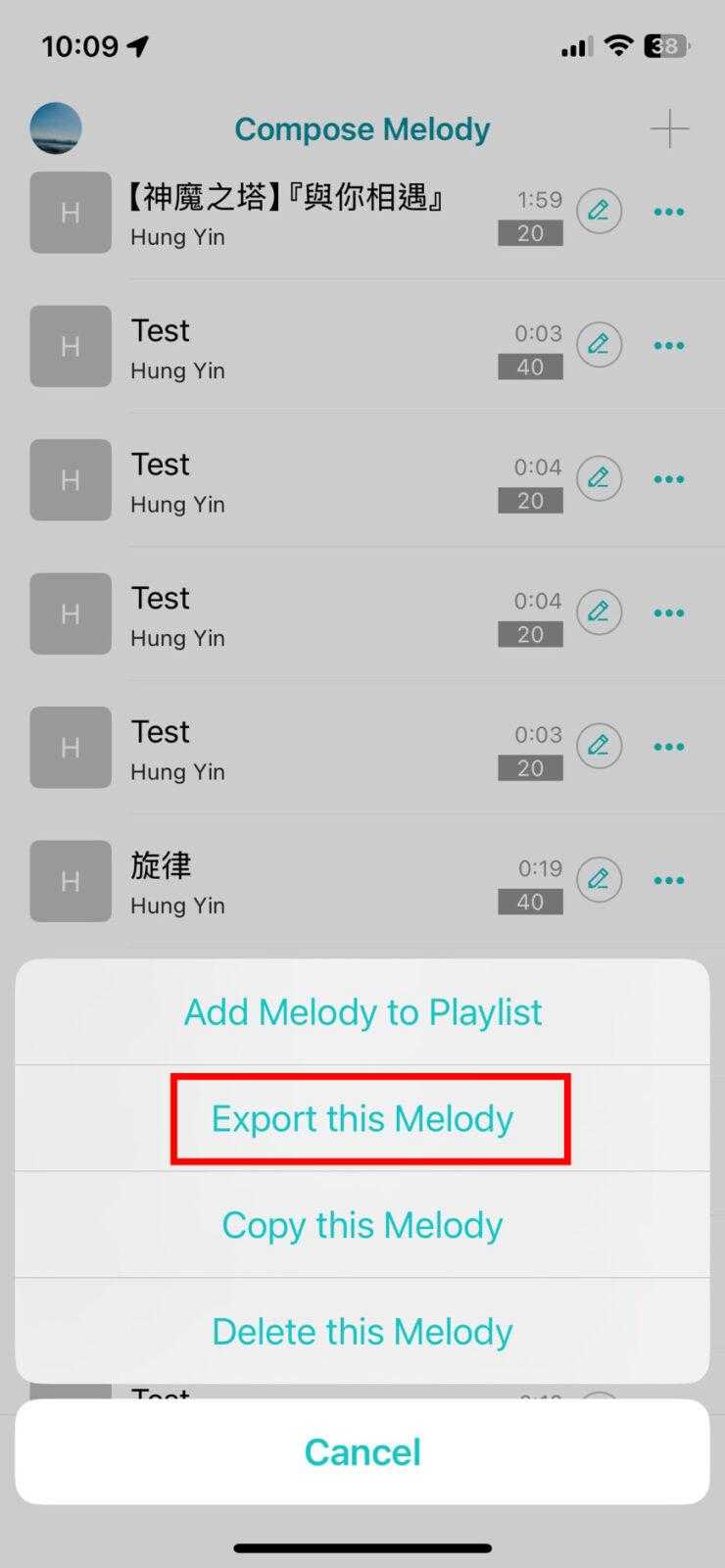
(2) Tap the “Export Song” button.
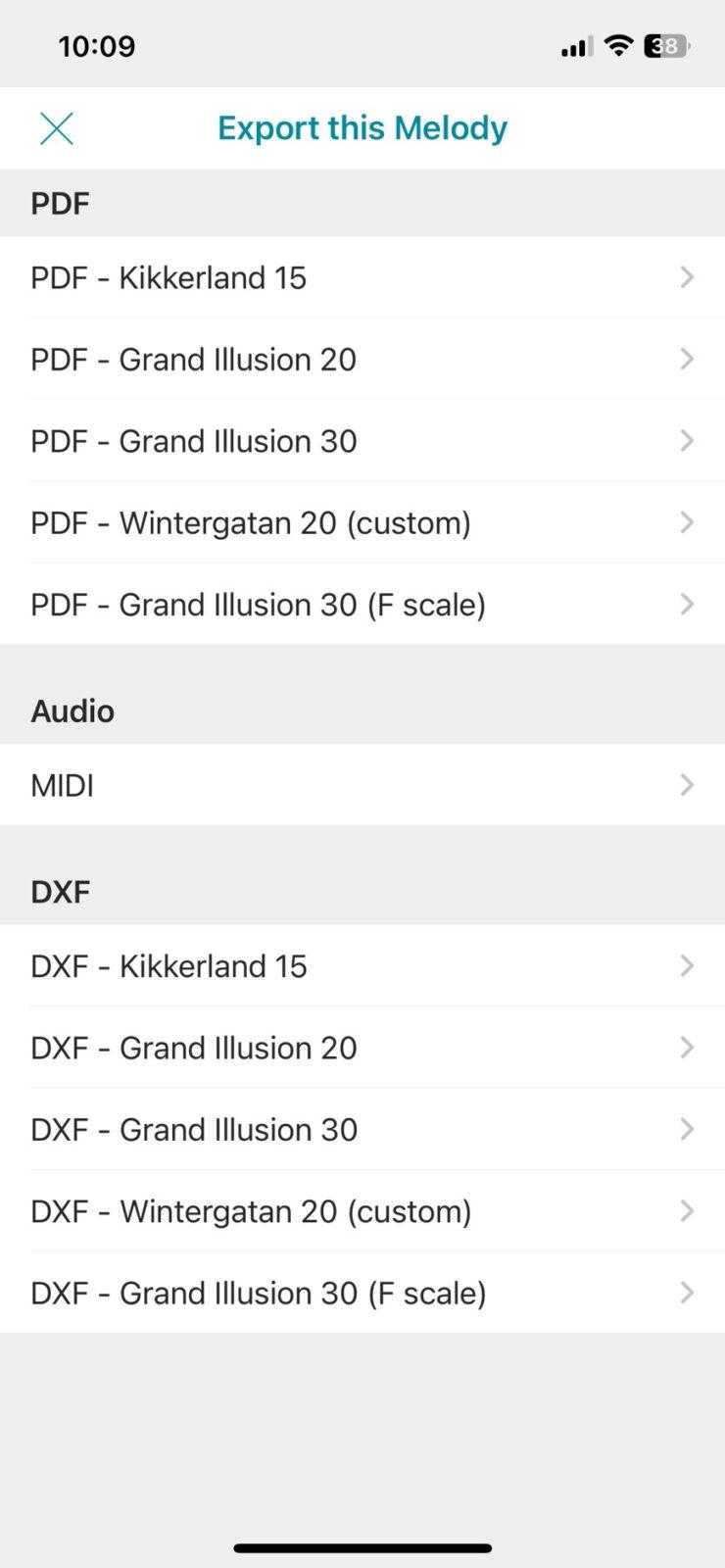
(3) Choose the file format you want to export:
PDF / DXF: For creating punched paper tape.
MIDI: For further editing in other music software.
Please note:
1. When composing a 20-note melody using the Muro Box App, please make sure to select PDF – Grand Illusion 20 when exporting. This paper strip matches the note range of our Muro Box-N20 model.
2. When composing a 40-note melody using the Muro Box App, please be aware that there is currently no commercially available paper strip that fully supports the 40-note range. The closest option is Grand Illusion 30, a 30-note paper strip. However, any notes beyond the 30-note range will not be printed on the paper strip after export.